Vi använder cookies för att hjälpa oss att förbättra vår webbsida. Läs vår Cookie Policy .
“It's been an exciting journey thus far and I am looking forward to snapping many more photographs of birds in the future with all of my data saved safely in the ASUSTOR AS5304T.” - Jan Wegener, professional bird photographer & the director of Aviscapes photography studio
Jan Wegener has been a bird photographer for over 15 years. He started out leading a team of over 20 photographers and after several years, Jan decided that it was time to follow his heart and fully concentrate on bird photography. Jan focuses on creating unique pictures of birds as well as teaching bird photography to others. Originally from Germany, Jan now resides in Melbourne, Australia and Jan has lived in the US and Canada. Jan has traveled all over the world in search for the most amazing birds and his pictures and articles have been published in many magazines including, but not limited to Australian Geographic, Papageien in Germany and Birdlife Australia.
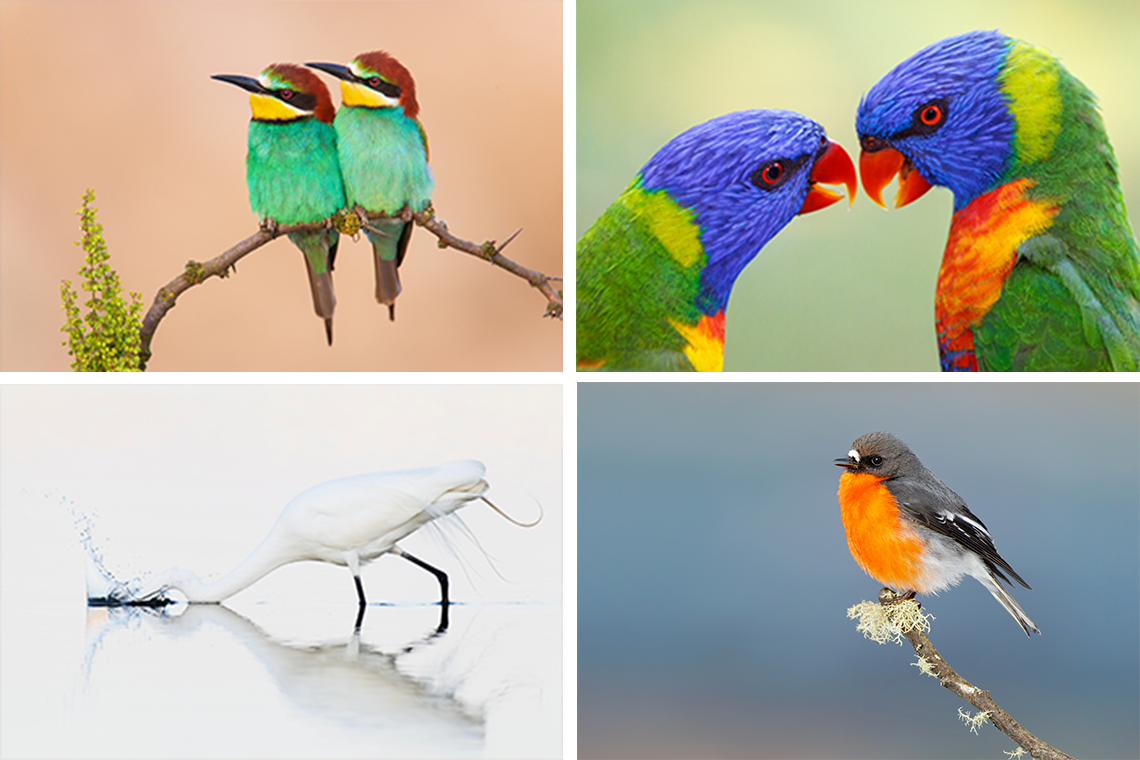
Jan takes tens of thousands of images every year and with files averaging 30-60MB each, storage is often a challenge. Jan also creates videos projects, where one minute of video can take up several Gigabytes. For Jan, data security is very important, but until now, he didn’t have the means to create a secure storage solution and relied on cheap external hard drives. While his archive was small, this was a sufficient solution and four to six drives could at least provide enough storage.

Lately, Jan’s archive has been growing rapidly and his each of his four Terabyte hard drives were no longer sufficient for his capacity needs, forcing Jan to look for a more permanent solution that would allow him easier data backup and access. It’s just impractical to have ten hard drives lying around and manual backups are tedious and inefficient, making Jan unable to share data easily.
Jan went out to look for a reliable storage solution that would ideally be connected to his computer or network ensuring that files could always be accessible. Jan travels often and having the ability to access files remotely would help him avoid the risks of bringing hard drives on longer trips. He’s had to do this in the past in case colleagues were in need of some of his files.
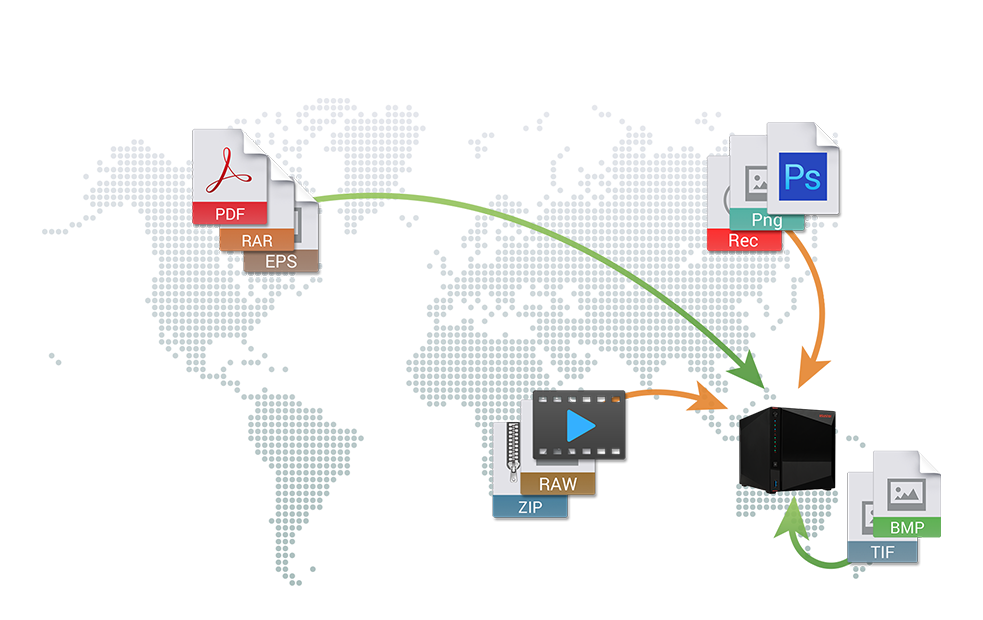
What Jan was looking for was a main backup center. Jan tries to keep a copy of the most important files on large drives for archiving inside his main work computer and Jan has multiple SSD drives that function as work drives. When he gets home, Jan uploads his images & videos to a work drive, sorts through them and then places them into his archive. This wasted time and Jan wanted something that can use to seamlessly back up his work.

What Jan found interesting and might use in the future is the “MyArchive” function of the ASUSTOR NAS', which will allow him to potentially swap out hard drives that contain parts of his archive that he rarely needs to access. That will be a very cost effective and energy/hard drive saving way to store large amounts of data for him.

While looking for solutions for his business, Jan came across a variety of NAS products and felt that this was exactly what he needed. He surveyed a lot of products, but often felt like either something was missing or the cost of some systems were too high. Jan was also concerned with the cost of new drives and NAS together. When Jan came across the AS5304T, it appealed to him right away. The AS5304T offers great value and offers both easy installation and easy-to-use apps. The user interface and App Central, provide easy access and a variety of options for any task he would want from a central storage server. Jan also found the ASUSTOR website helpful by offering easy to follow step-by-step tutorials. The app Jan was mostly interested in was ASUSTOR Backup Plan, which makes backup scheduling easy. ASUSTOR EZ Sync was also an app that Jan likes because it enables him to synchronize data both inside and outside the office.

The AS5304T also allowed him to take advantage of faster network speeds when he decides to upgrade his networking equipment. The AS5304T offers two 2.5-Gigabit Ethernet ports rather than standard Gigabit ports. The AS5304T also comes with a three year warranty, offering peace of mind for Jan.
When the AS5304T arrived, Jan was pleasantly surprised at how small it was and how easy it was to install the hard drives. He went with four 14 TB Western Digital Red Pro drives in RAID 6. He looked at many different RAID options and decided on RAID 6 because it offers tolerance of two simultaneous drive failures. Most importantly, if a drive fails, replacement is easy and rebuilds are automatic. Since Jan deals with significant amounts of data, RAID 6 enables him to get back up and running quickly along with minimized risk due to tolerance of a second drive failure.
When Jan received his AS5304T, he feared that installation was going to be difficult, so Jan installed the hard drives and followed the installation steps on ASUSTOR’s website and to his amazement, it was super easy to install. The set up process itself only required a few minutes. Initializing the hard drives took a while due to their size, but Jan found that the NAS was ready to use immediately after setup and that initialization can be done in the background. Jan also installed ASUSTOR Control Center, which easily lets him access his NAS from his desktop PC. Jan also really likes the clean and easy-to-use UI that makes it easy to see which apps are installed; but for now, he is using his NAS as a backup device only.

Jan also installed ASUSTOR Backup Plan to schedule backups of all of his important data automatically, further ensuring that his data is not lost. The app is set to back up information from his hard drives and SSDs and if Jan ever had questions about his NAS or apps, all the answers can be found on ASUSTOR’s website. For ASUSTOR Backup Plan and ASUSTOR EZ Sync, Jan found the step-by-step tutorials useful and he is now able to access his NAS from anywhere and keep data backed up and synchronized. Jan also set separate user accounts to allow his video editor to work on projects saved on the NAS for him, increasing efficiency.

Jan wanted to be able to access the NAS as if it was like any other hard drive, so he mapped it as a network drive in Windows 10. Mapping a network drive displays the NAS volume just like any other hard drive, making it extremely easy to access and open files with various programs like Adobe Bridge and Photoshop. Jan found the speed to be more than sufficient for editing photos directly off the NAS and being able to edit directly off the NAS allows him to use less hard drives inside so that he may install SSD work drives.
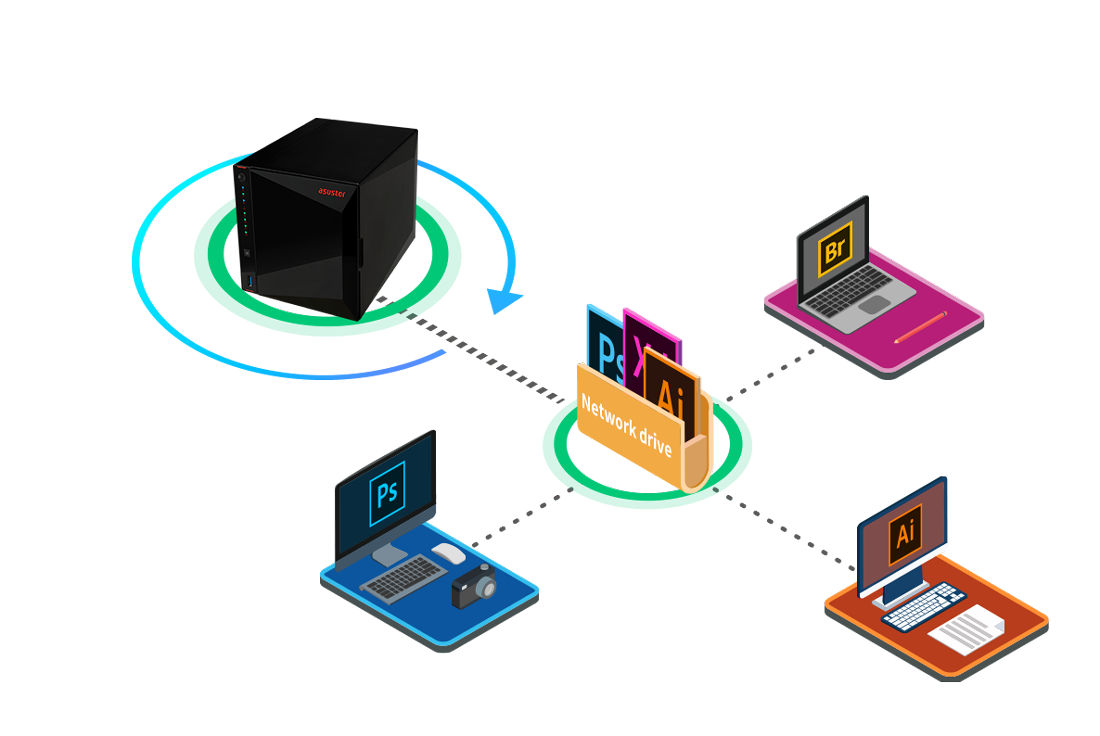
The AS5304T has been an amazing addition to his office and will make his life significantly easier, providing him with both easy file access and file security. The biggest change for him is that Jan now has consistent automatic backups that are accessible from anywhere and can be shared with others when needed, a task not easily done before.


Copyright © 2025 ASUSTOR Inc.