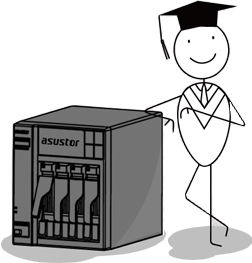NAS bemutató - ASUSTOR College
Szeretne többet megtudni az ASUSTOR NAS-ról?
Az ASUSTOR College számos könnyen követhető tanfolyamot kínál, amelyek segítségével gyorsan többet tudhat meg a NAS-ról. A tanfolyamok nehézségi szint és téma szerint vannak osztályozva, így Ön kiválaszthatja a tudásszintjének és igényeinek megfelelő tanfolyamot.
Az ASUSTOR College kvízek kitöltésével jelvényeket szerezhet.
Az egyes szintek kvízfeladatainak teljesítése után értesítést fog kapni, amely bemutatja a tanúsítványt és további részleteket.
A 4. szintű tanúsítványok még nem állnak rendelkezésre.
Letöltés