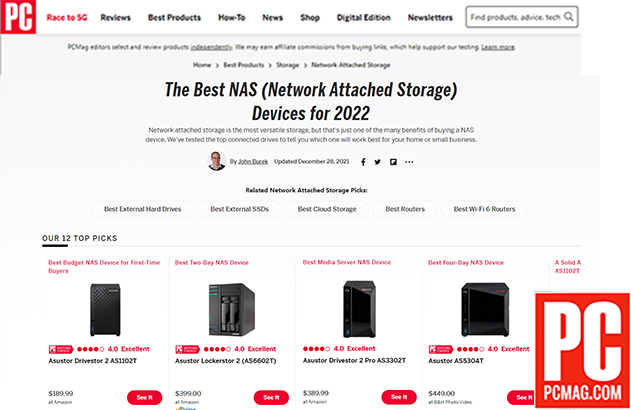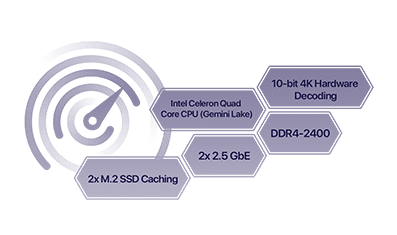
All new hardware – Same great case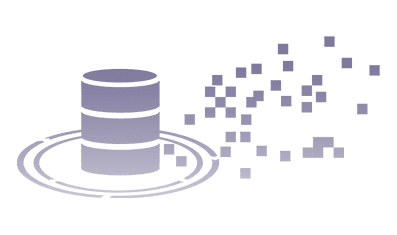
360° Backup solution and enterprise virtualization application |
ASUSTOR Storage with Adobe Creative CloudASUSTOR is an official Adobe Partner for video and audio solutions » |
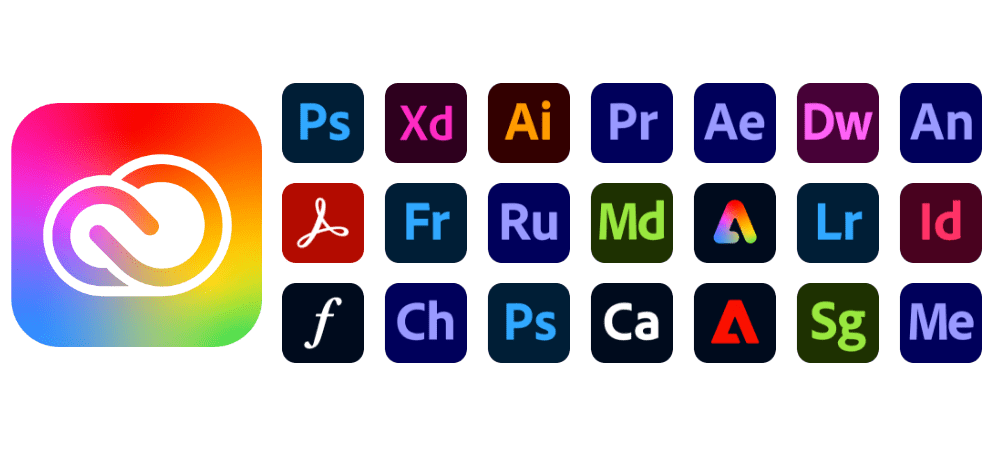
|
All New Hardware – Same Great Case
|
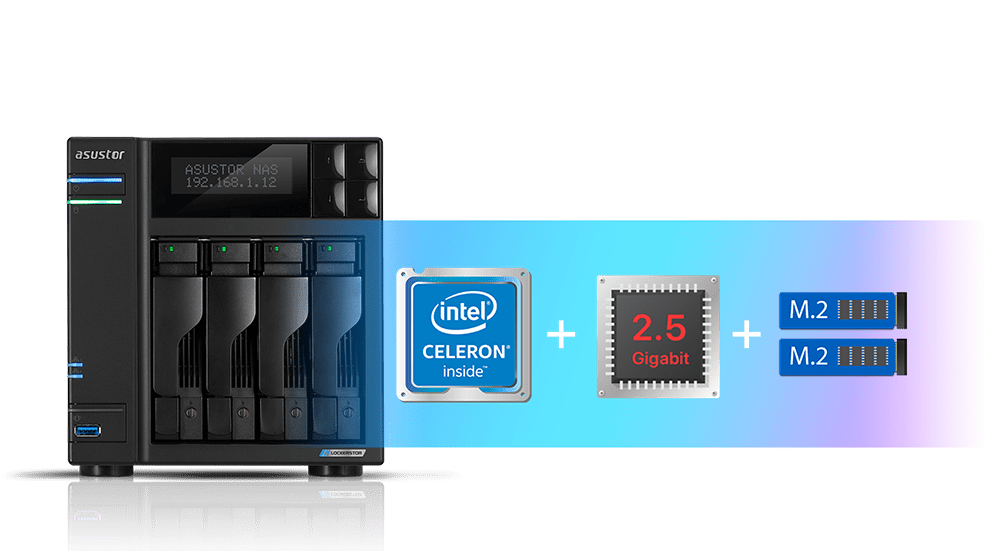
|
360° Backup solution and enterprise virtualization application
|
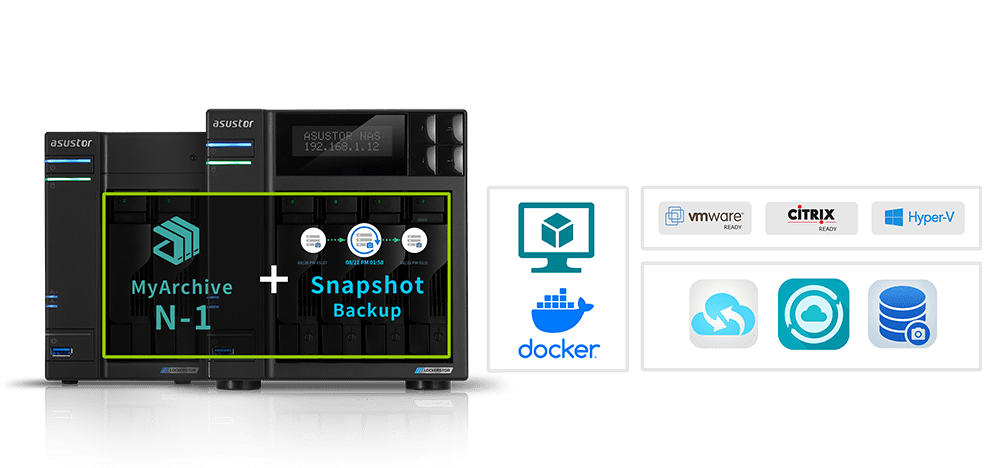
|
Powered by the latest Intel Celeron J4125 (Gemini Lake) quad-core processorsThe Lockerstor 4 utilizes the Intel Gemini Lake Celeron J4125 Quad Core CPU and is 30% faster than Apollo lake. The Celeron J4125 also doubles the on-chip cache to 4MB, making the Lockerstor 4 one of our fastest NAS devices ever. |

|
Upgradeable 4GB Dual-Channel DDR4-2400 RAMThe Lockerstor 4 comes with four Gigabytes of DDR4 RAM and can be upgraded up to 8GB. DDR4 RAM provides up to 30% greater performance than DDR3 while also lowering energy requirements by 40%. |
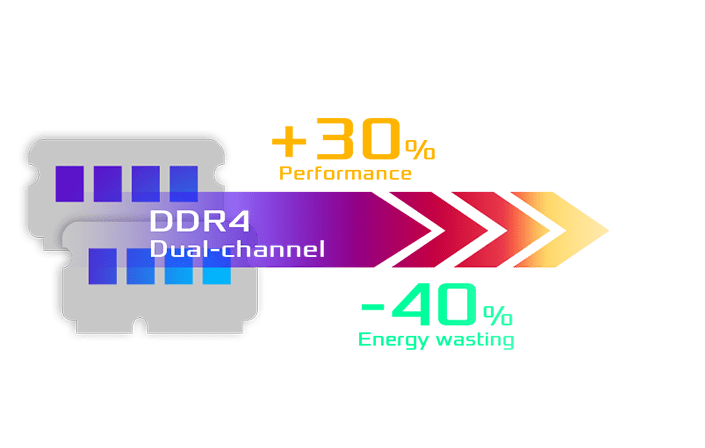
|
150% Faster with 2.5-Gigabit EthernetThe Lockerstor 4 provides two 2.5-Gigabit Ethernet ports. Enable up to 150% faster performance than Gigabit Ethernet with compatible hardware and up to 5 Gbps using Link Aggregation.*
*Link Aggregation only supported with compatible hardware. Please check beforehand and verify that Link Aggregation is supported on your equipment.
|
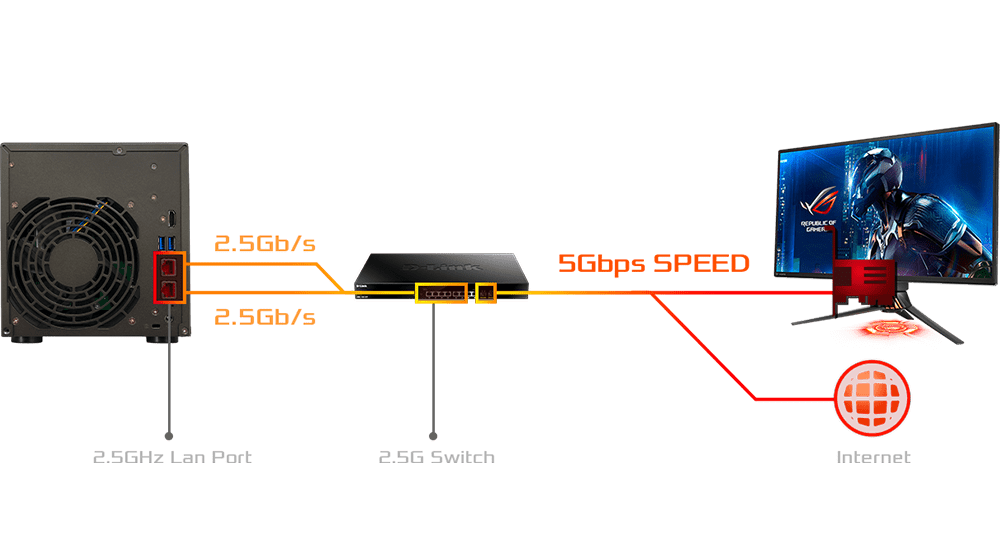
|
Easy M.2 SSD installationDual M.2 slots for NVMe SSDs for SSD Caching.
*M.2 2280 cards supported with installed mounting holes.
|

|
Four Bays with Two M.2 SSD Slots for Flexible Cached StorageThe Lockerstor 4 is a cost-effective high capacity NAS designed for enterprise environments. The Lockerstor 4 is flexible, supporting online capacity expansion and replacement. Online capacity expansion enables you to replace hard drives inside the NAS without downtime. If your budget and/or storage requirements are small, the Lockerstor 4 enables your NAS to grow alongside your needs by first purchasing smaller drives and then add more drives as you need. Additional drives can be purchased as your storage requirements grow and all drives can be fully replaced while continuing to use your NAS. Combining this with ASUSTOR’s MyArchive cold storage technology enables you to store a virtually unlimited amount of information. |

|
24/7 Reliability and DurabilityAll ASUSTOR NAS are designed for and are suitable for 24/7 use. ASUSTOR NAS devices have also undergone rigorous tests, such as drop tests and burn tests to test durability in extreme conditions. Heatsinks were added to sensitive components to dissipate heat, helping to maintain the longevity of the device. |

|
Protected From the Inside and OutProtect your data from loss, damage and attacks with the ASUSTOR NAS. An ASUSTOR NAS is better protected by running the Linux-based ADM, employing a built-in firewall, ClamAV Antivirus, MyArchive and ADM’s various backup tools help protect ransomware even better.
Network Attack Protection
Secure Data Transmission
Internal Data
Access Control
*MyArchive not applicable: AS10, AS11(Drivestor)
|

|
Wake Up From AnywhereThe Lockerstor 2 and 4 feature Wake on WAN technology. No specialized equipment or settings are needed to wake the NAS. Simply use ASUSTOR’s wide variety of mobile apps, including but not limited to AiMaster, AiMusic, AiVideos and AiData to turn the NAS on or off remotely. Wake on WAN helps protect data by keeping the NAS powered off when not in use; thereby helping to prevent attacks, protects data integrity by remaining powered off during power failures and Wake on WAN also saves electricity, making for an even more efficient NAS. |

|
Use mobile apps like AiMaster to power the NAS on or off.
Helps prevent attacks and protect data.
Power outage management
Saves electricity |
Protected From RansomwareThe Lockerstor comes with the most up-to-date version of ADM to help protect against ransomware attacks. Snapshot Center and Btrfs provide the ability to efficiently create snapshots to protect and easily restore lost data. Other security features found on the Lockerstor are the ability to create one or more replacement administrator accounts, a firewall by ADM Defender that features blacklists and whitelists, the ability to change default ports, disable SSH and Terminal to prevent remote attacks. MyArchive cold storage hard drive security can also be increased by implementing AES 256bit encryption. |

|
Comprehensive Backup SolutionsASUSTOR’s comprehensive backup solution provides more than twelve backup options, including, but not limited to Amazon S3, Dropbox, Google Drive, and OneDrive. ASUSTOR Backup Plan for Windows as well as Time Machine for macOS provide easy backups for desktop and laptops while MyArchive removable hard drives provide long term storage. Btrfs is now supported and with Snapshot Center, can take snapshots of your information in the event of unintentional modification. Restore previous versions easily with Snapshot Center. |
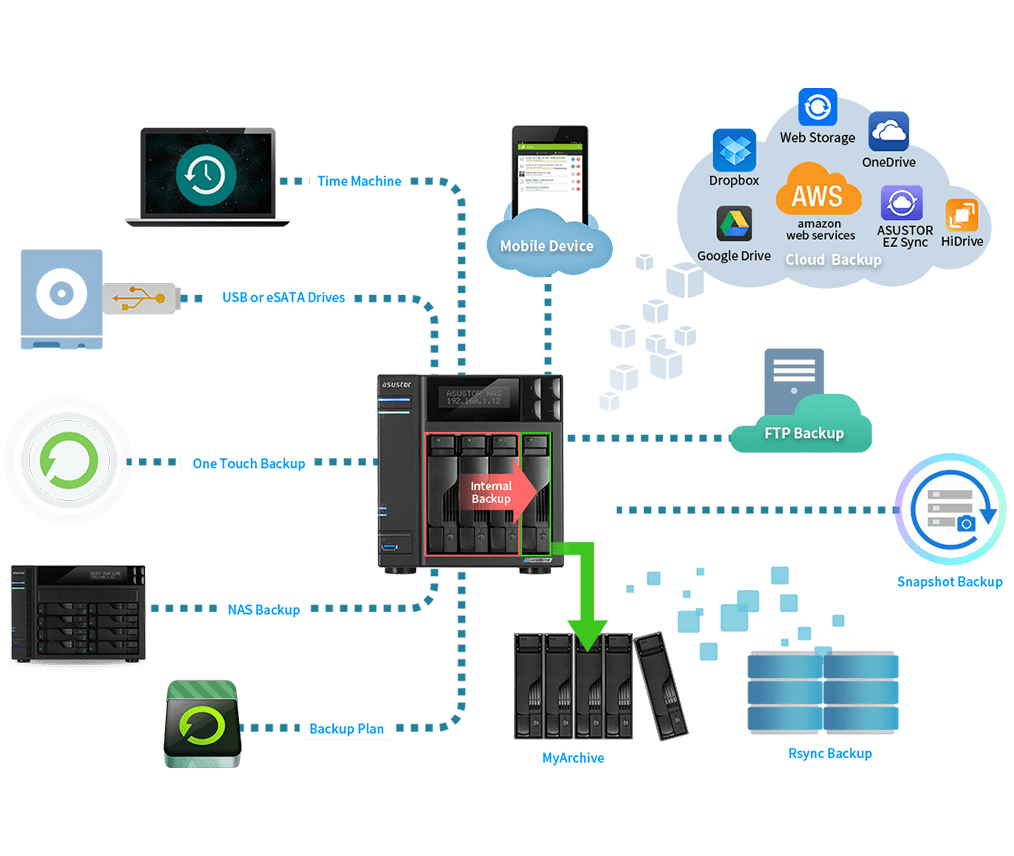
|
Virtual StorageThe ASUSTOR NAS provides enterprise-class hardware and software and is compatible with VMware, Citrix, Hyper-V virtual storage environments. iSCSI/IP-SAN and NFS support allow it to seamless integrate with existing IT environments, providing an optimal and cost-effective storage solution. |
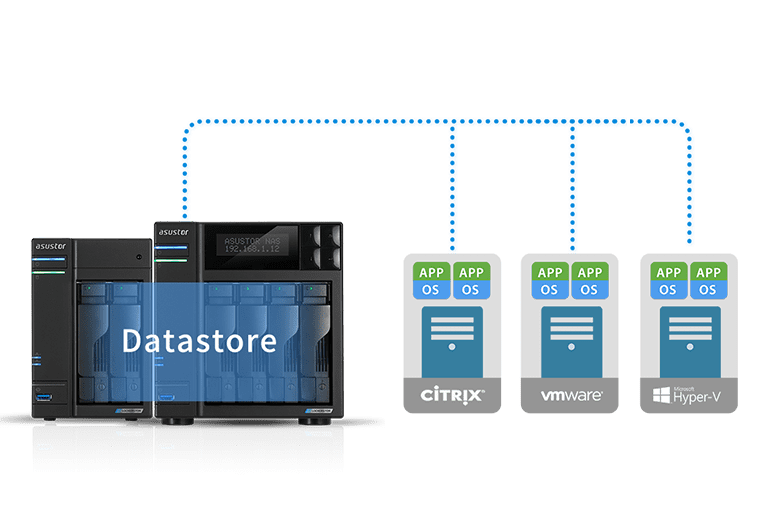
|
Exclusive MyArchive Cold Backup Technology
|

|
Snapshot CenterSnapshot Center is a new feature for ASUSTOR NAS devices to utilize Btrfs and iSCSI volumes to take snapshots of the information inside a NAS. Snapshot Center supports up to 256 snapshots of a volume and can be done every five minutes, creating a backup that can be restored easily if data is damaged or lost. |

|
DataSync CenterDataSync Center combines multiple cloud services into a single app. DataSync Center includes, but is not limited to Google Drive, Dropbox, OneDrive and Yandex and supports multitasking as well as multiple accounts. Control your data with instant and scheduled backups as well as using Cloud Backup Center to create a hybrid cloud that keeps your data online and offline, keeping your data protected. |

|
Cloud Backup CenterCloud Backup Center brings support for various business cloud services including, but not limited to Amazon S3, Backblaze B2, Baidu Cloud, IBM Cloud, Rackspace Cloud Files, Microsoft Azure Blob Storage , Alibaba Cloud, SFTP and WebDAV. Control your data with instant and scheduled backups as well as using Cloud Backup Center to create a hybrid cloud that keeps your data online and offline, keeping your data protected. |

|
ASUSTOR EZ SyncASUSTOR EZ Sync
|

|
Cross-Platform Multi-User Access
ASUSTOR NAS devices provide seamless cross-platform and multi-user access, allowing you to easily connect to your NAS from Windows, macOS or almost any device with a web browser no matter if it is a desktop, notebook, tablet or smartphone.

4096Accounts 512Groups 512Shared Folders 512Concurrent Connections |
Custom Off-peak hoursYour time is important, so ADM provides a feature to ensure that your NAS performs at top speed when you want it to. Peak times enable your NAS to turn off certain background processes and maintenance at certain times of the day and are customizable while off-peak hours will return background processes to their normal state. Enable off-peak hours when the NAS is not actively being used, for example, when sleeping to ensure an optimal experience. |
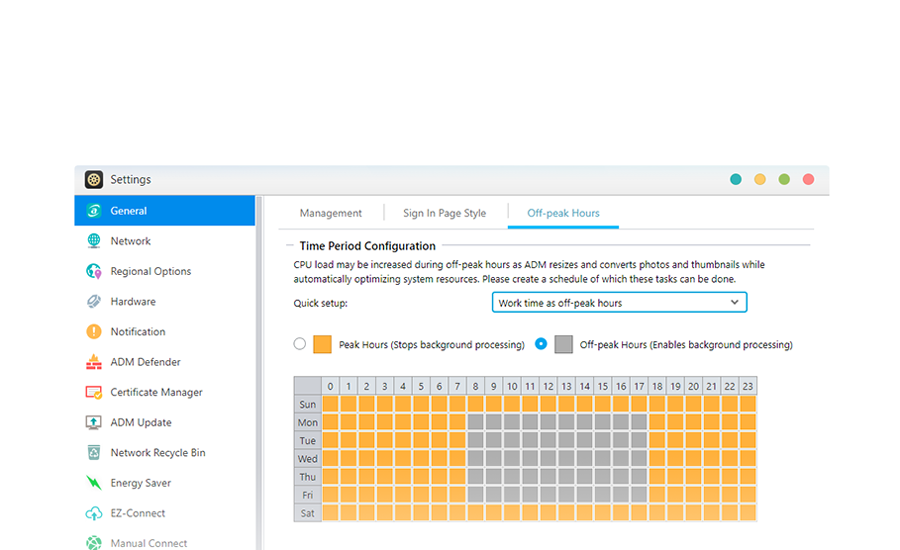
|
Create the Ultimate Home Multimedia CenterEnjoy electrifying digital entertainment on demand with ASUSTOR NAS. The built-in HDMI interface and variety of multimedia Apps let you to enjoy all of your favorite multimedia from your NAS by directly connecting it to an LCD/LED TV or amplifier. 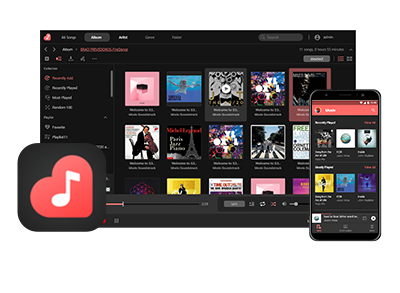
SoundsGood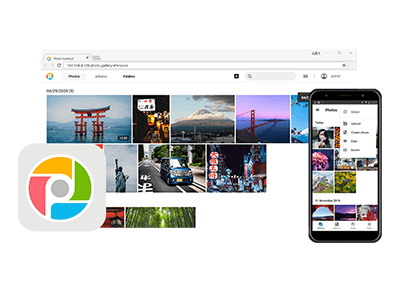
Photo Gallery 3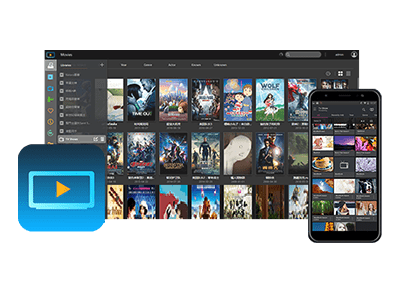
LooksGood |
Photo Gallery 3 + AiFoto 3The all new Photo Gallery 3 and AiFoto 3 have been revamped and brings a variety of new features to make photo organization easier than ever. New features for Photo Gallery 3 include, but not are limited to custom folder selection, timelines, smart albums, deduplication, and new photo modes. Easily blow up photos to up to twice their size, play songs on slideshows, performance enhancements and customized share links make for an even better photo viewing and sharing experience. |

|
ASUSTOR LiveYour own streaming center. Stream your from a phone or tablet as well as a computer to multiple streaming platforms, Including, but not limited to Twitch, YouTube, Facebook, Instagram, Restream or RTMP compatible platforms. Unlike services like restream.io, ASUSTOR Live doesn’t require fees to operate to stream to multiple platforms and channels which saves you money and streaming resources. Recordings can be safely saved to your NAS for future use. |
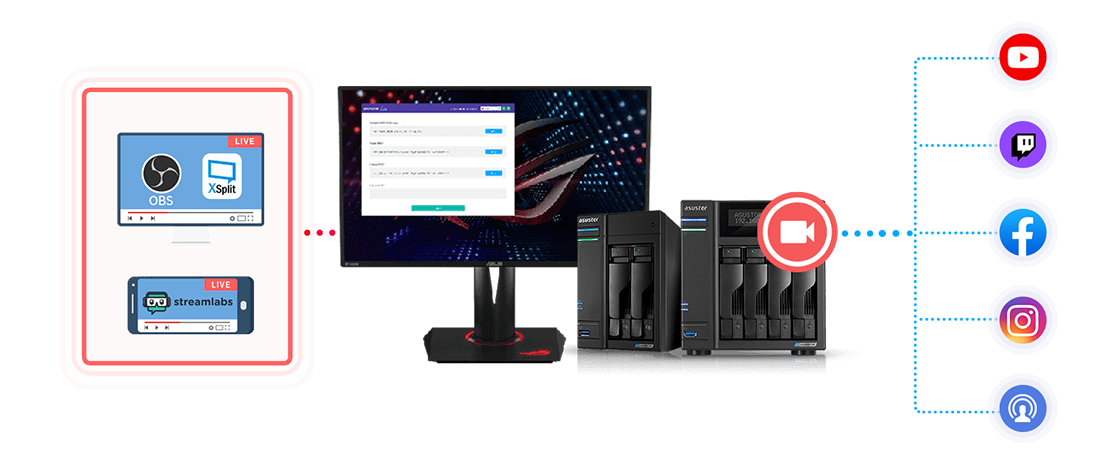
|
Portainer – Easy Docker DeploymentsEven more possibilities for ADM with Portainer for Docker images. With thousands of images, Portainer can download and deploy more types of programs than ever before. Portainer is incredibly user friendly and employs a graphical interface to make docker images easier to deploy than ever. |
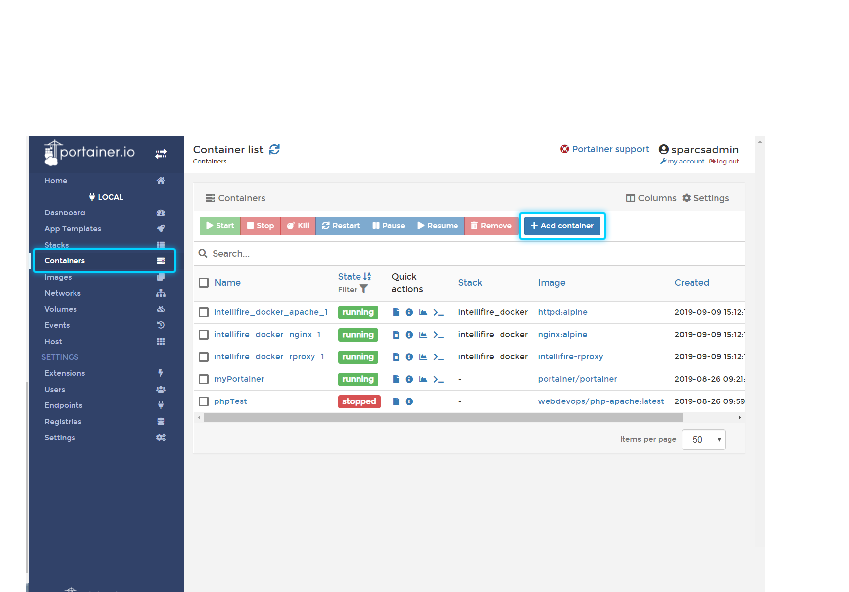
|
Virtual Applications with VirtualboxDeploy all kinds of operating systems to your NAS.
|

|
Virtual Applications with Linux CenterASUSTOR NAS users can now run the native Linux® system on their NAS, enjoying the rich variety of Linux® apps. Linux Center features easy installation without extra configurations. It effectively turns the NAS into a computer with unlimited possibilities. |

|
File Editing and Project CollaborationNextcloud and OnlyOffice make collaborating on projects easier than ever by creating a cloud office suite for offices to work on documents, spreadsheets, presentations and more. |

|
Mobile AppsASUSTOR’s exclusive EZ-Connect technology allows you to connect to your NAS from anywhere with your Android or iOS device to securely access, download, upload and share files and information. ASUSTOR mobile apps securely protect your privacy and data by requiring passwords in order to protect your privacy and data. You can also make use of HTTPS connections for even more added security. |
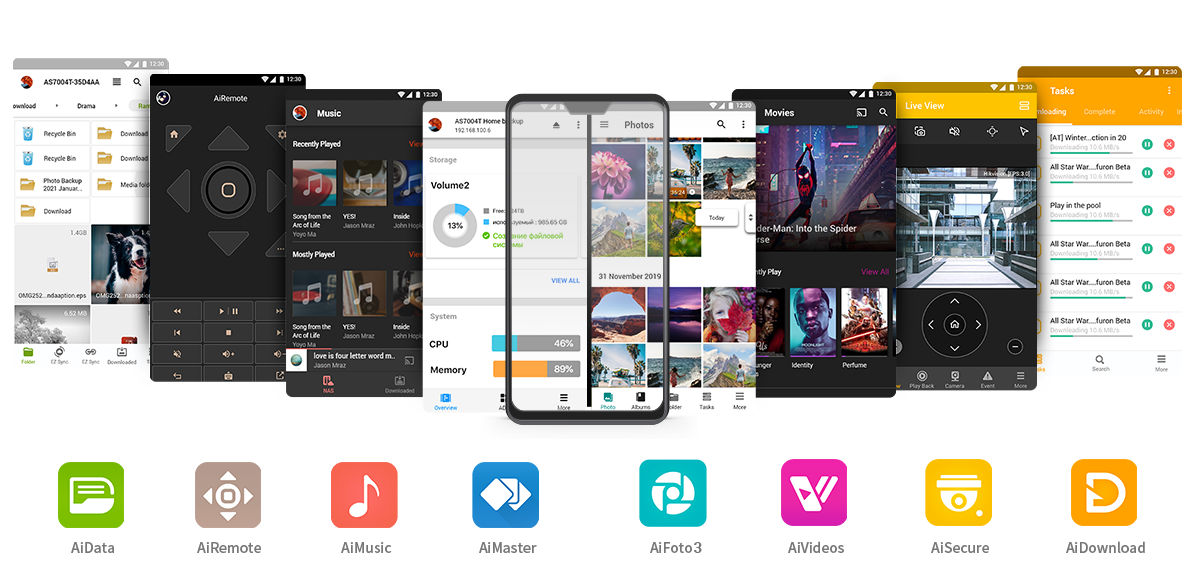
|
App CentralUnleash the unlimited potential of an ASUSTOR NAS. The applications that come pre-installed with each ASUSTOR NAS device are just the beginning. At your convenience, browse through and download any applications that pique your interest from App Central. Whether your interests lie in business, website construction or digital home entertainment, App Central has you covered. With over 200 unique apps, App Central provides you with a virtually boundless variety of applications that to satisfy your digital lifestyle needs. Explore the virtually unlimited potential of your ASUSTOR NAS while creating a personalized experience for yourself. |

|
First-Class Product WarrantyAll ASUSTOR NAS products come with a 3-year warranty. ASUSTOR continues to make customer service a priority in providing the highest standard of after-sales service and technical support. |

|
Web accessFile Explorer is also able to facilitate file sharing over the Web. An internet connection and a Web browser are all you need. Users on the NAS simply need to open ADM in their favorite Web browser to begin sharing, uploading and downloading files with File Explorer. |
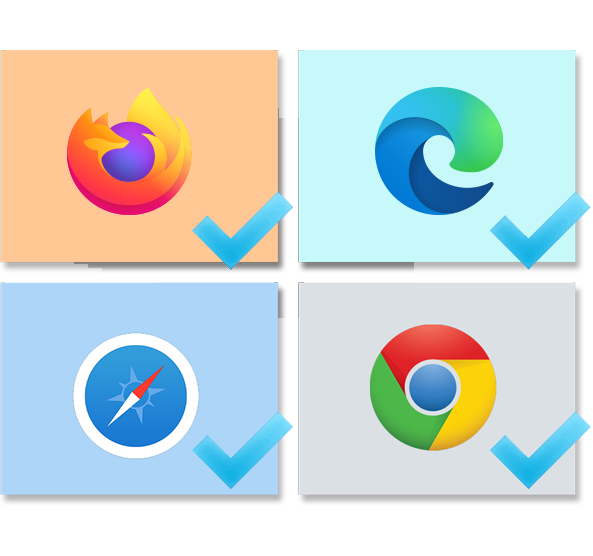 |
Intelligent featuresDownload Center also offers many intelligent features such as RSS downloading (broadcatching) and scheduled downloads. With RSS downloading, you can have Download Center automatically search RSS feeds for torrents of your favorite content and then have that content automatically downloaded to your AUSTOR NAS as soon as it is released. This feature is great for regularly released content like TV shows. |
.png) |
FirewallUse ADM Defender's firewall to control access to your NAS. Ensure the security of your system by deciding who has access to your NAS and who doesn't. |
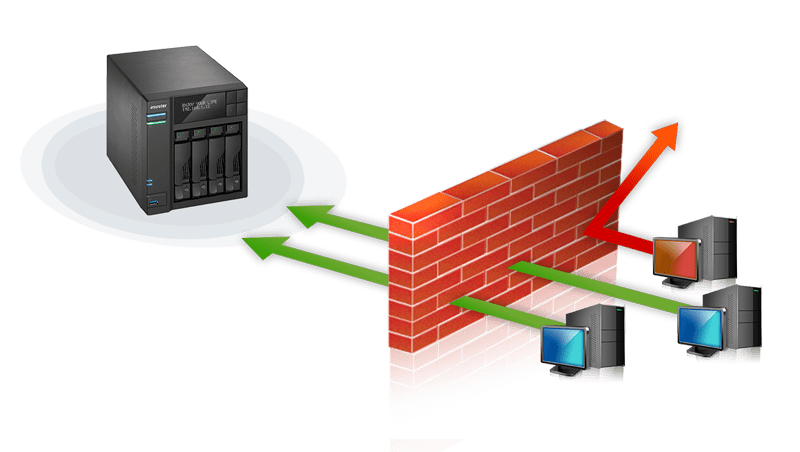 |
Ultimate Power Saving: System Automatically Enters Sleep ModeASUSTOR NAS offers exclusive support for automatic sleep mode, allowing the NAS to automatically enter system sleep mode after it has been idle for specified period of time. In addition to extending the life of the system and hard disks, this feature can also help you save a significant amount on energy costs. |
 |
Simple, intuitive and easy to useASUSTOR Data Master (ADM) is the dedicated operating system for all ASUSTOR NAS devices. If offers an intuitive and familiar user experience similar to most tablet device interfaces, effectively providing zero learning curve. |
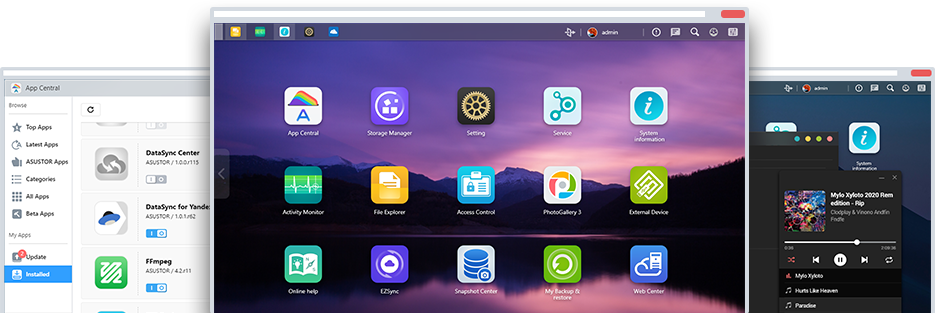 |
24/7 convenient file access and backupADM provides seamless cross-platform file sharing, allowing you to easily access your NAS from Windows, Mac OS X, or Unix-like operating systems. Furthermore, your data is always within reach no matter if you are using a PC, notebook, tablet or smartphone. ASUSTOR NAS offers a complete host of data protection and backup solutions. Features such as RAID and two-way transfer support offer bullet-proof protection and flexible application. Savor a stress free and liberating user experience. |
 |
Light up your digital lifeASUSTOR NAS offers a variety of exciting digital entertainment possibilities. From multimedia streaming, to high quality audio experiences to the game-changing ASUSTOR Portal, all can be had via free add-on Apps. |
 |
Smart FanAutomatically adjusts fan speed according to system temperature. |
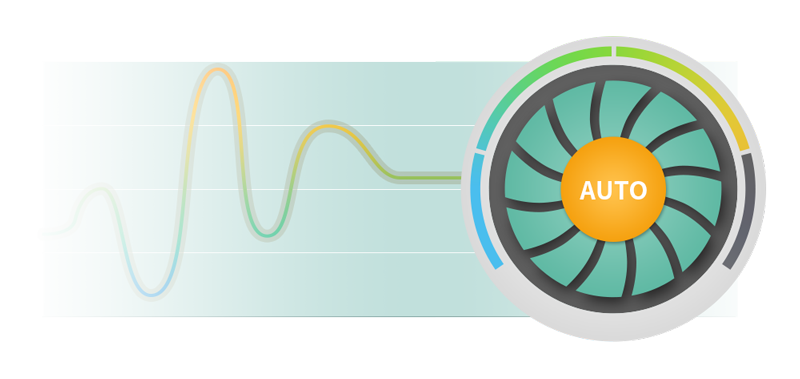 |
Unleash unlimited potentialThe applications that come pre-installed with each ASUSTOR NAS device are just the beginning. At your convenience, you can browse through and download any applications that pique your interest from App Central. App Central allows you to explore the unlimited potential of ASUSTOR NAS devices while creating a personalized NAS device for yourself. |
 |