We use cookies to help us improve our webpage. Please read our Cookie Policy .

Your own streaming center. Stream from a phone or tablet as well as a computer to multiple streaming platforms, including, but not limited to YouTube, Twitch, Facebook,Instagram,Restream or RTMP compatible platforms. Unlike services like restream.io, ASUSTOR Live doesn’t require fees to operate to stream to multiple platforms and channels which saves you money and streaming resources. Recordings can be safely saved to your NAS for future use.
Note:
1. Only available in x86-64 platform models
2. It's recommended to use NAS models with 4GB RAM.
3. Only can be used for an outside network with WAN IP (Not supported in EZconnect.to)
4. If you want to use ASUSTOR Live with your GoPro or Drones, please make sure your device support custom RTMP. GoPro supported RTMP in GoPro hero 7 and above models. Drones supported RTMP in DJI mavic pro with their software DJI GO 4.
5. Has been tested with HD 1080P live game streaming with PUBG/Overwatch/CS:GO
6. If you have any issue, you can disable and enable ASUSTOR Live app.
Version: 1.1.0.r06
- Update the dependence app to PHP 8.
- Update the minimum supported ADM version to 4.1.0.
Version: 1.1.0.r04
- Update to be compatible with PHP 8.3 on ADM 4.3.1.
- Update the copyright information.
Version: 1.1.0.r02
- Fixed permission issue to setup streaming configuration in php.
- Update to be compatible with PHP8.
- Update supported ADM version to 4.0.
1.0.9.r1
-Update for PHP7.
1.0.9
-Fixed the ASUSTOR_Live_videos folder access right issue.
1.0.8
-Add multiple languages support.
-Fixed the first time account registration time too long issue.
1.0.7
-Add Facebook,Instagram and restream.io
-Add only multi-streaming without saving recordings function.
1.0.6
-App Central must be re-enabled after updating
-Added stream key function, which is off by default. If enabled, you need to enter the key in the streaming software tool. This prevents others to stream, but it is more inconvenient.
-Added transcoding and backup interval settings. The default ASUSTOR Live CPU usage is 25% and backup interval is 60 minutes. Enabled transcoding function will increase NAS CPU usage. If you are concerned about the quality of the live steam, it is recommended to turn off the transcoding service or set the CPU usage to 25%. If you want a complete file backup without cut, the backup interval can be closed.
1.0.5
- Add the https support
- Enhance Security
1.0.4
First release
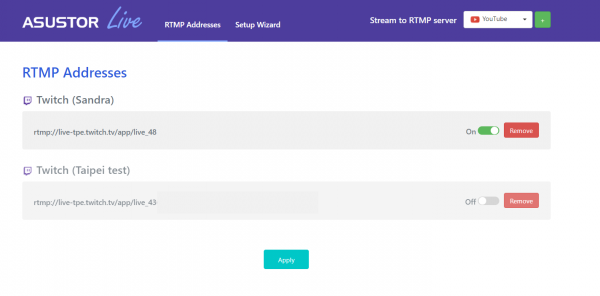
Copyright © 2025 ASUSTOR Inc.