We use cookies to help us improve our webpage. Please read our Cookie Policy .
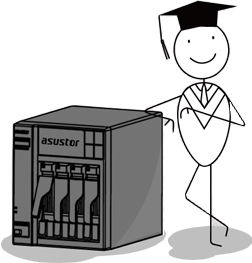
2024-06-21
Upon completion of this course you should be able to:
Course Prerequisites:
None
Students are expected to have a working knowledge of:
N/A
2. Configuring Push Notifications
2.1 Enabling push notifications in AiMaster
2.2 Configuring push notifications using Pushbullet
2.3 Configuring push notifications using Pushover
3. Customizing notification rules
AiMaster receives push notifications by default. To receive push notifications on your smartphone or tablet, download AiMaster from the Apple App Store or Google Play and allow push notifications. When designated system events occur, your ASUSTOR NAS will immediately send notification to the Apple, Google push notification server which will then forward it to your mobile device.
You can configure push notifications for your ASUSTOR NAS using either Pushbullet or Pushover, which provide push notification services over networks. These services are available on multiple devices, across different platforms and major Web browsers. When designated system events occur, notifications can be instantly pushed to your phone, mobile device or PC.
2.1 Enabling push notifications in AiMaster
AiMaster receives push notifications by default. To receive push notifications on your smartphone or tablet, download AiMaster from the Apple App Store or Google Play and allow push notifications. When designated system events occur, your ASUSTOR NAS will immediately send notification to the Apple, Google push notification server which will then forward it to your mobile device.
| Android | iOS |
|---|---|
 |
 |
Warning: Push notifications are transmitted to your device from Apple or Google's push notification servers. A poor Internet connection or abnormalities in Apple or Google's push notification service could potentially prevent AiMaster from correctly receiving notifications.
To receive push notifications from your NAS on AiMaster, please enable both the sending feature on the NAS and the receiving functionality on your mobile device.
ADM:
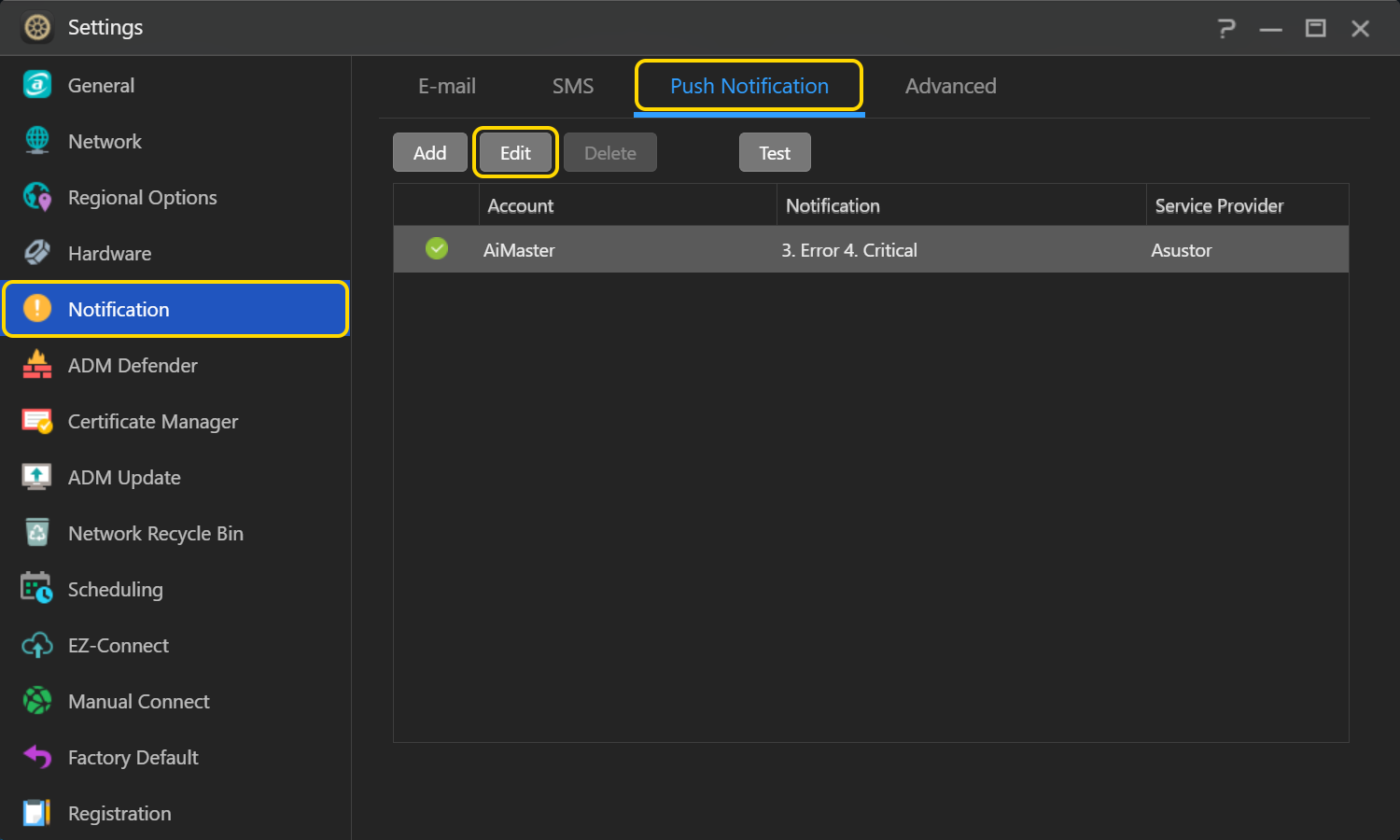
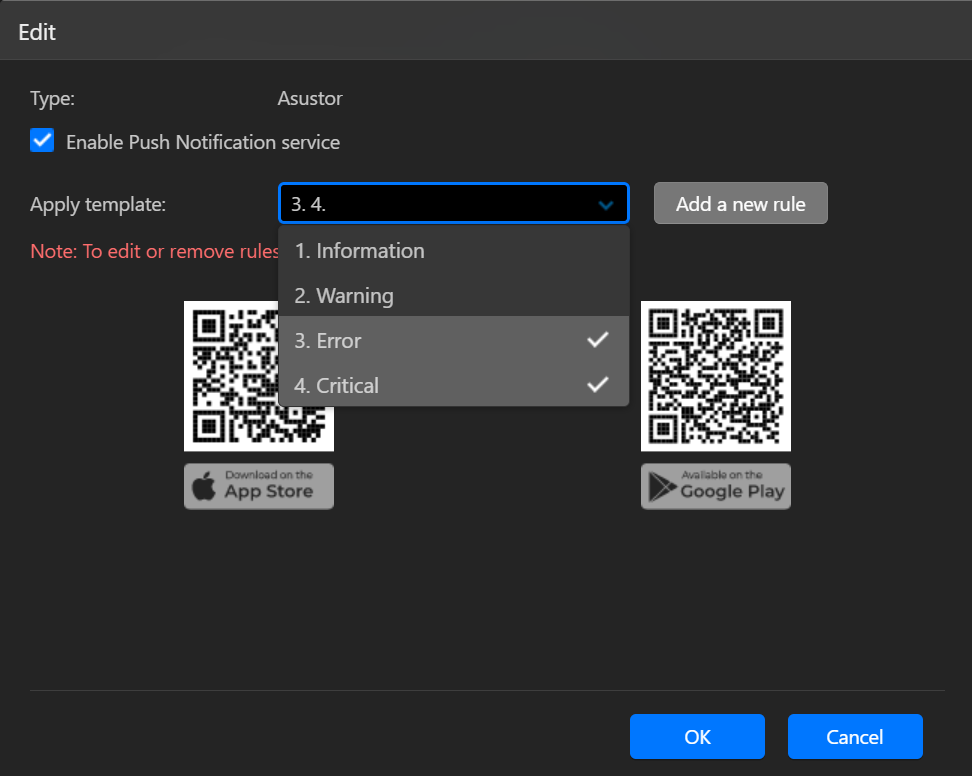
AiMaster:
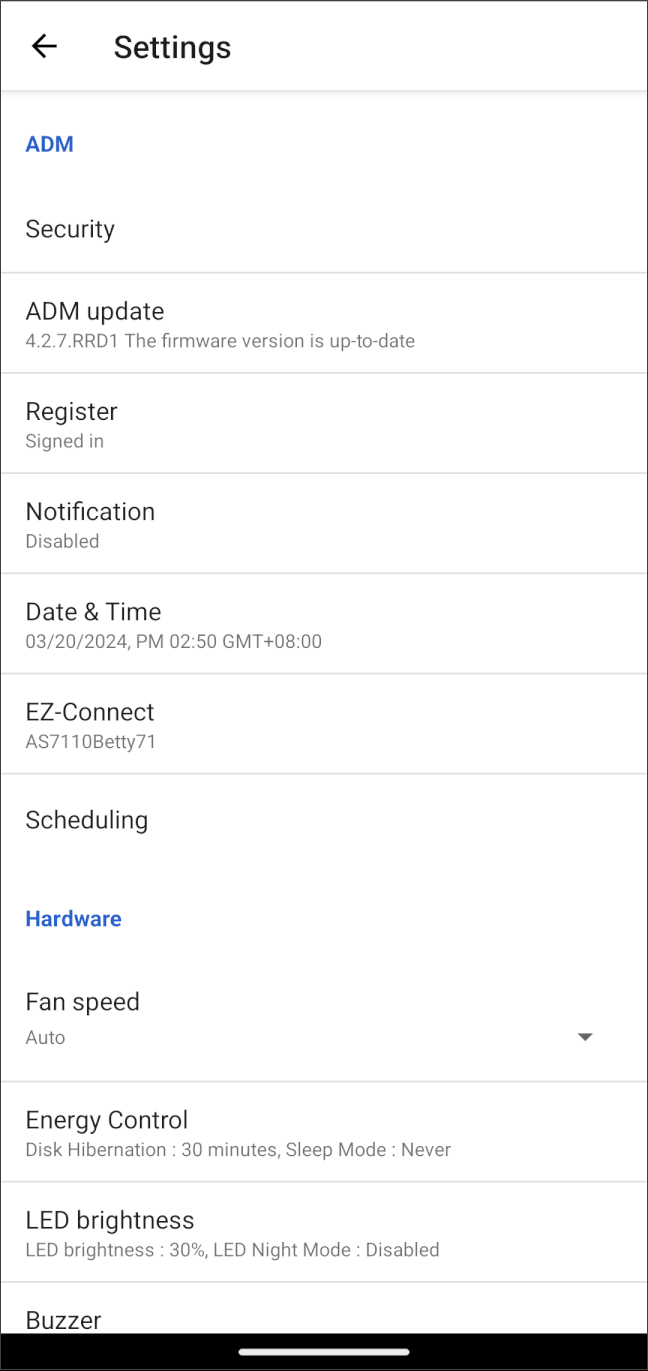
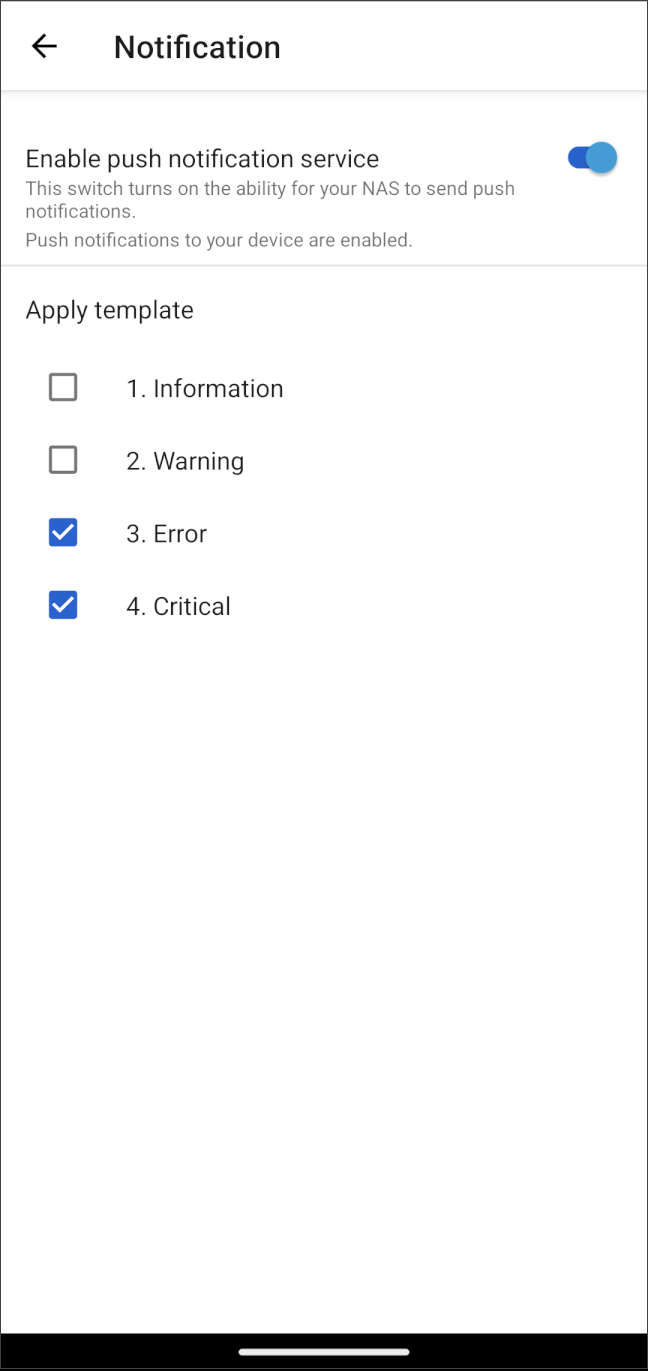
![]()
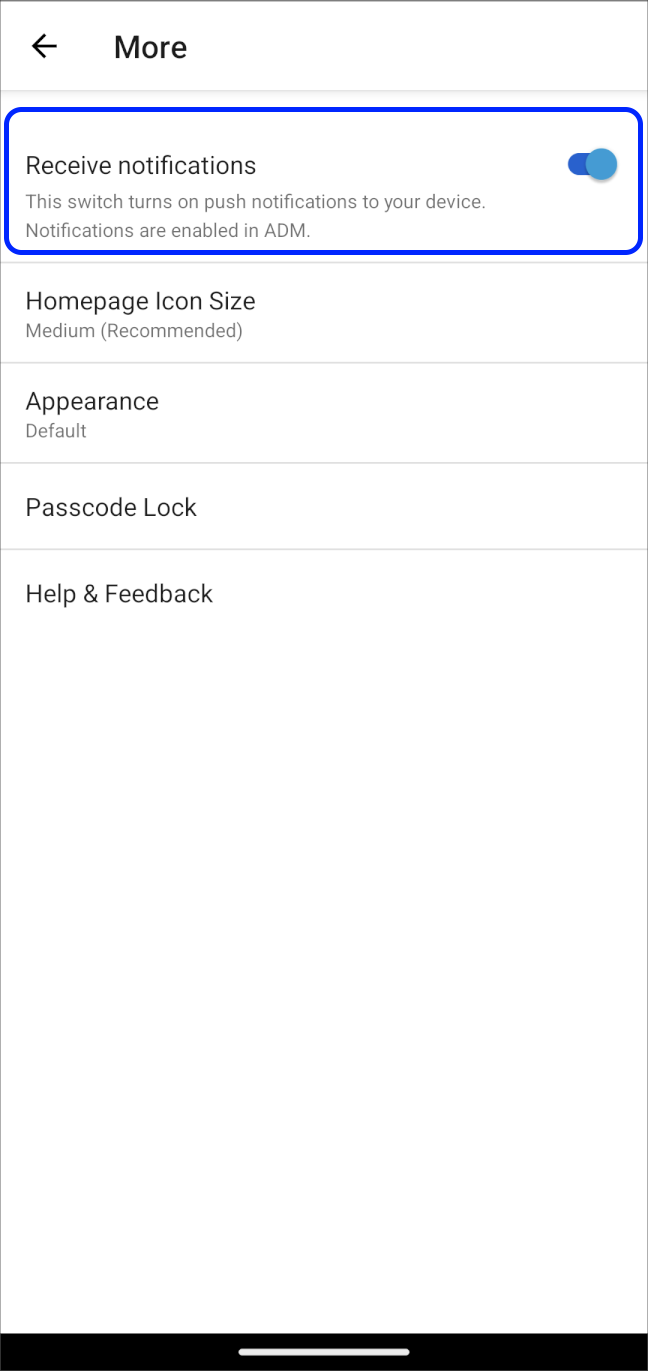
2.2 Configuring push notifications using Pushbullet
Please make sure you have registered for the Pushbullet service at the official website (www.pushbullet.com) before you begin.
Note: Pushbullet free accounts (without a Pro subscription) are limited to 500 pushes per month. Going over will result in an error when sending a Push.
STEP 1
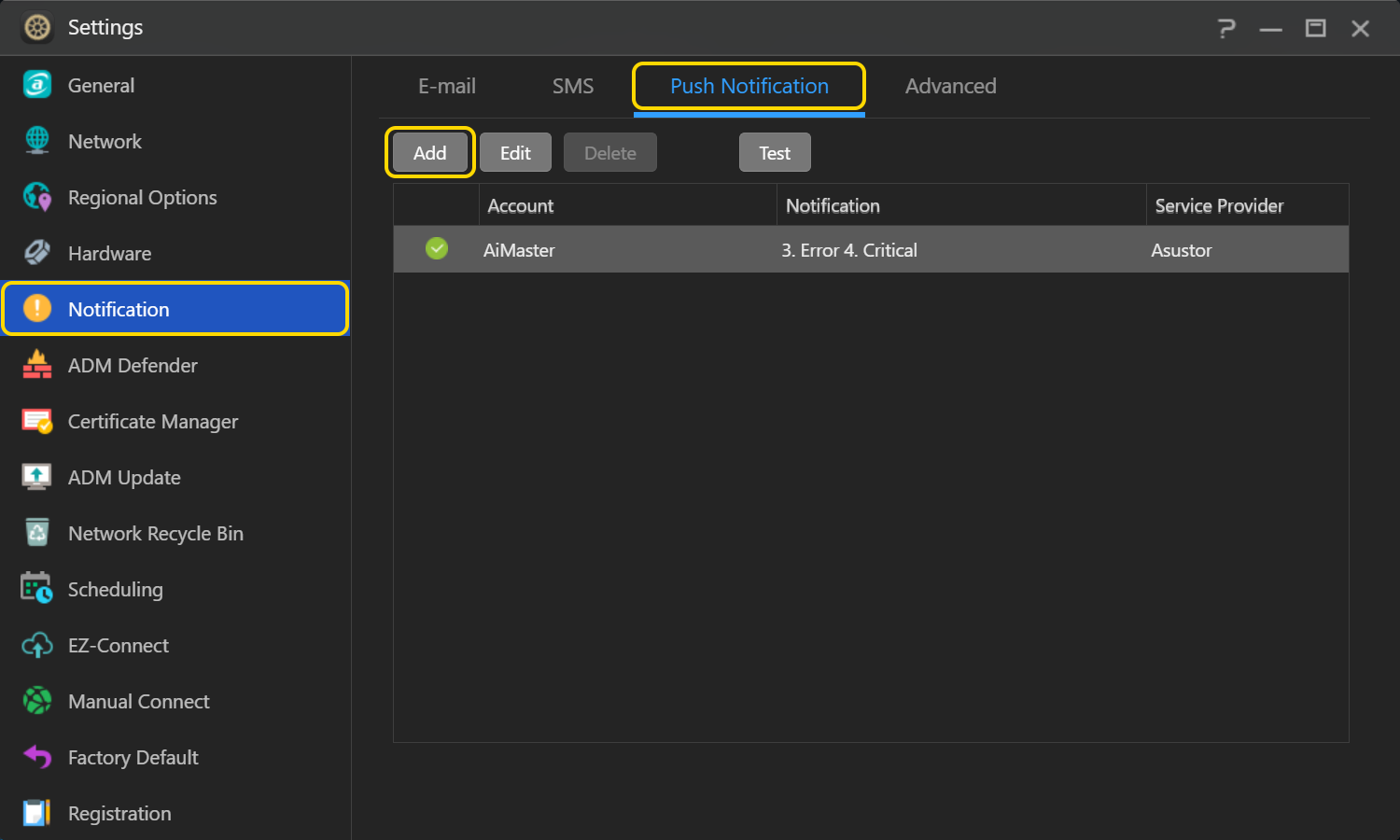
STEP 2
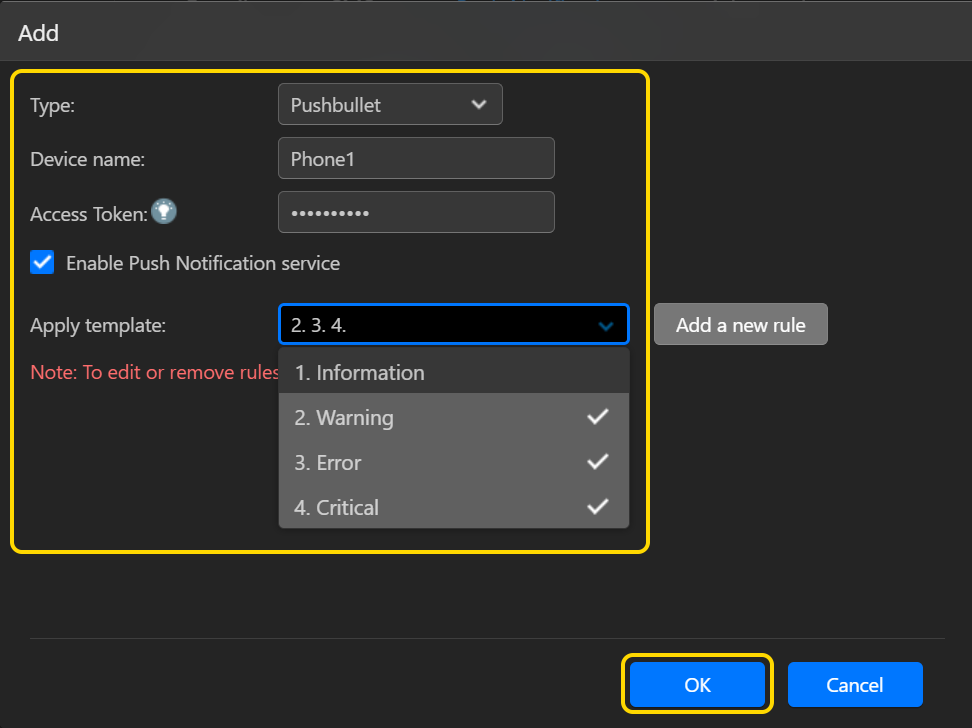
Figure 1
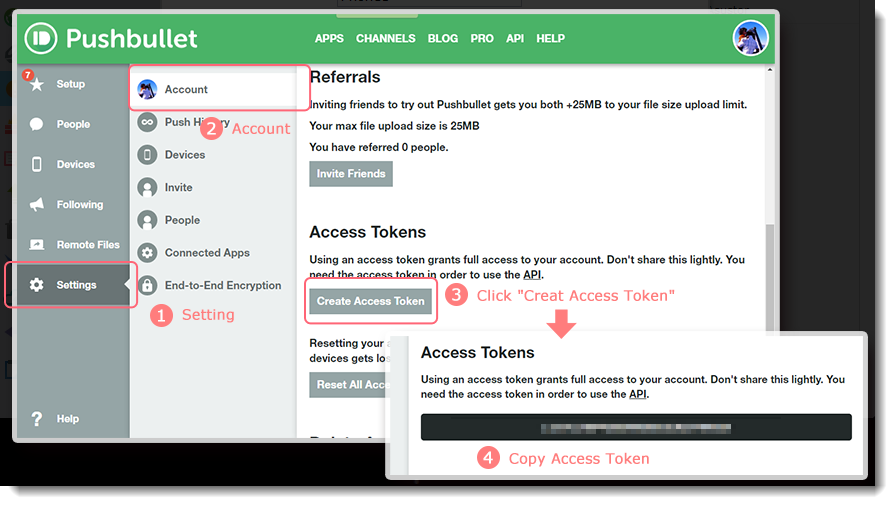
Figure 2
2.3 Configuring push notifications using Pushover
Please make sure you have registered for the Pushover service at the official website (pushover.net) before you begin.
Note: After a 30-day free trial, Pushover service needs one-time purchase on each platform (iOS, Android, Desktop), to use on as many of your own devices on that platform as you want.
STEP 1
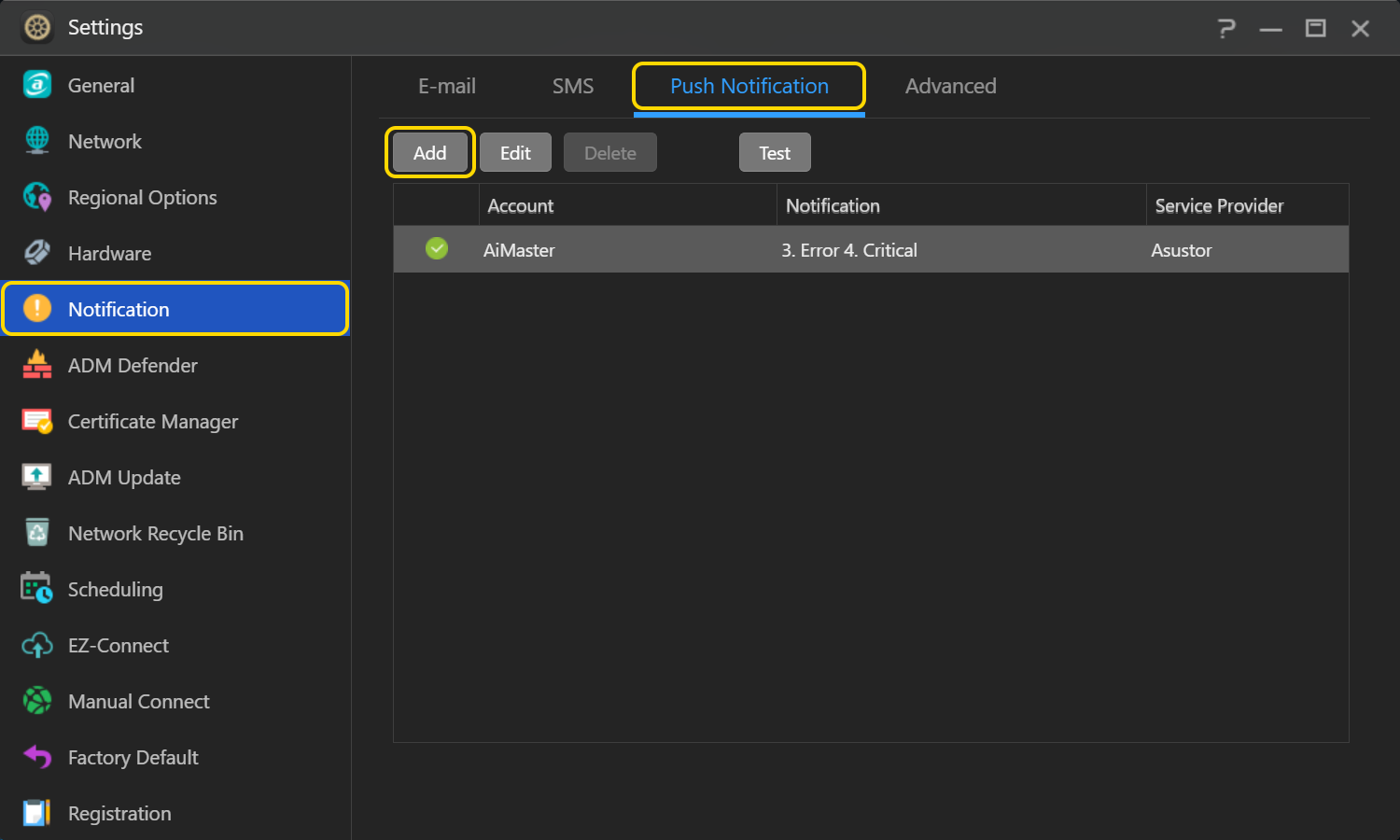
STEP 2
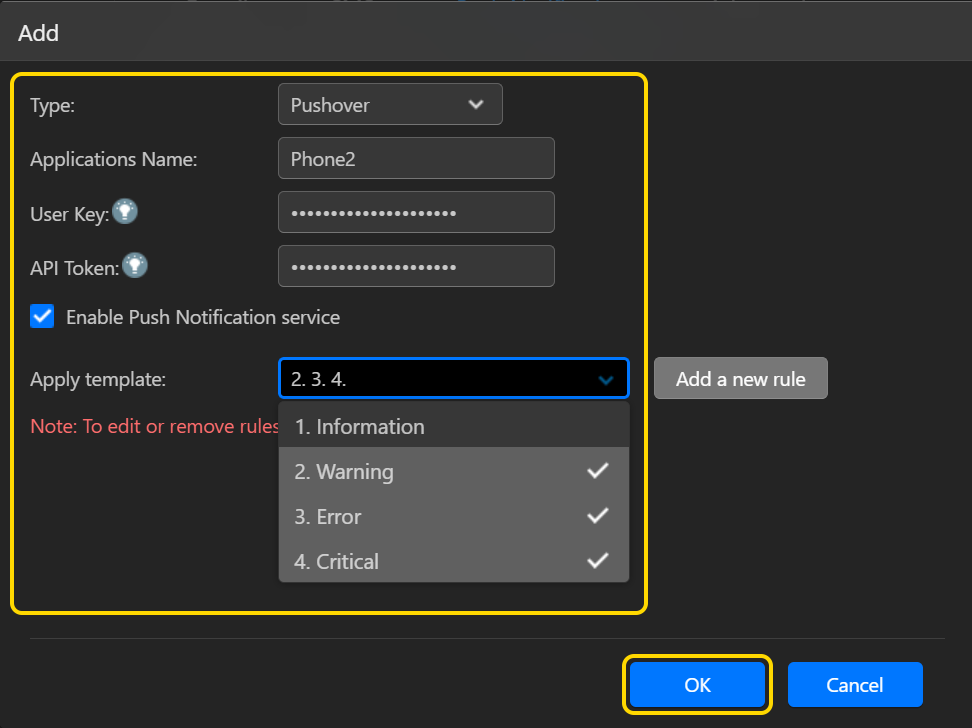
Figure 3
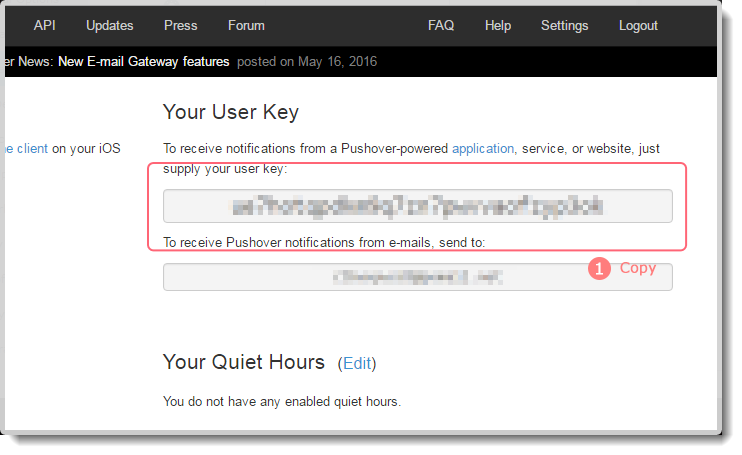
Figure 4
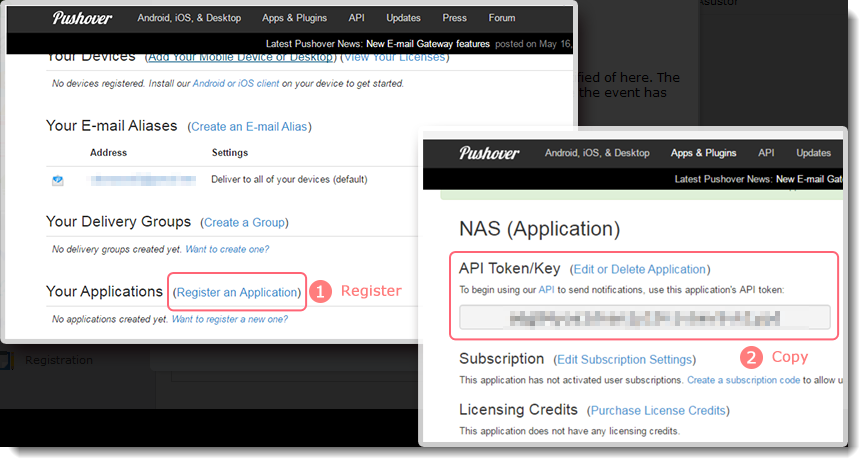
Figure 5
ADM event notifications can now be filtered by keywords. With support for daily, weekly, and monthly summaries, it’s easy to regularly review all important events in one email thread. Different rules can be set for different notification recipients and allows the correct owners to handle important events more efficiently.
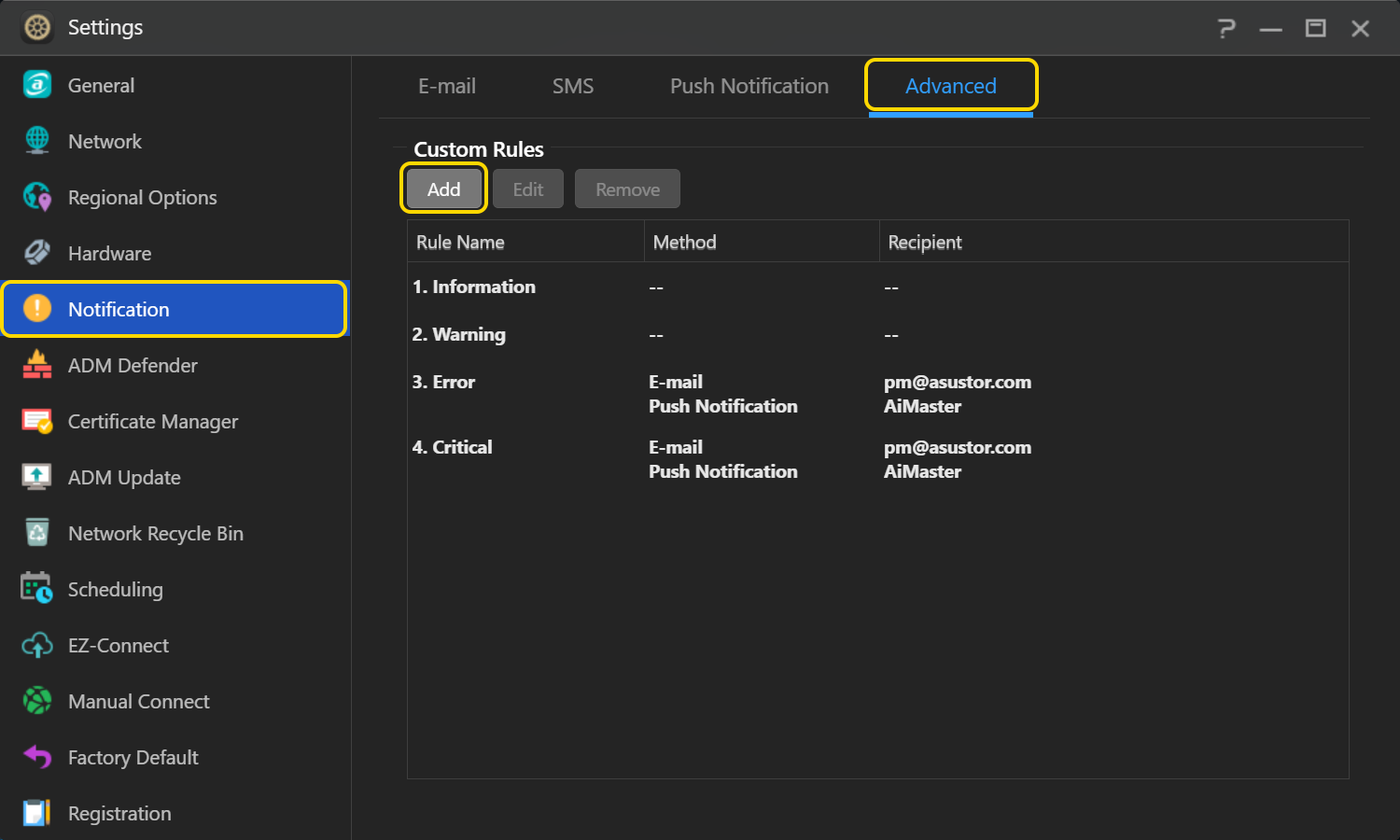
Rule Page:
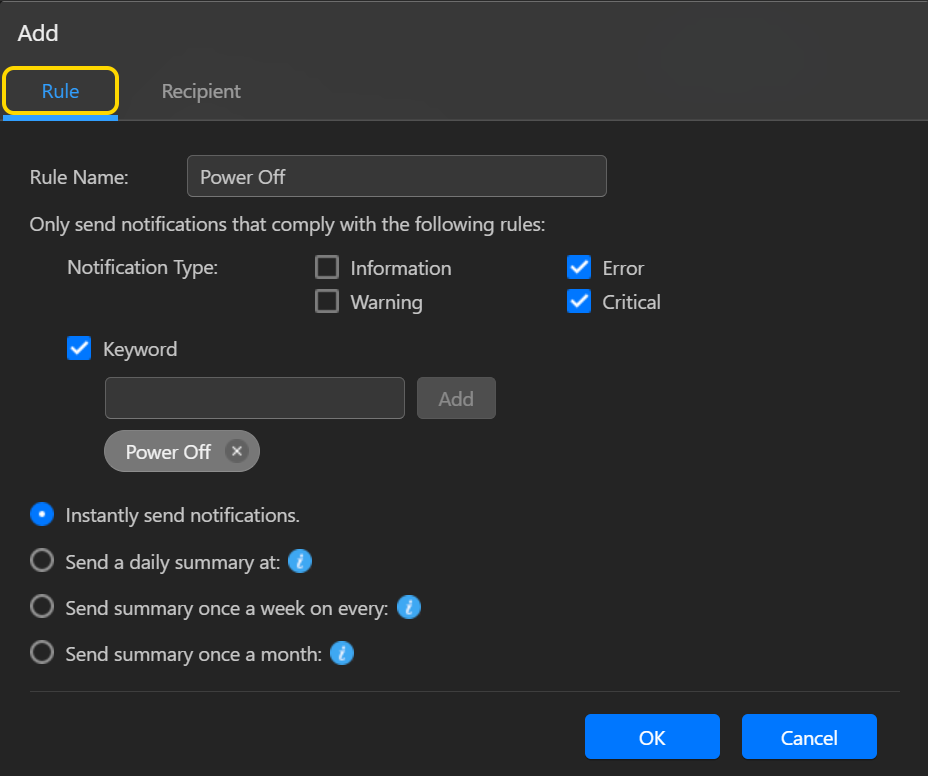
Recipients Page:
Email recipients can only be configured here if choosing to send a summary regularly.
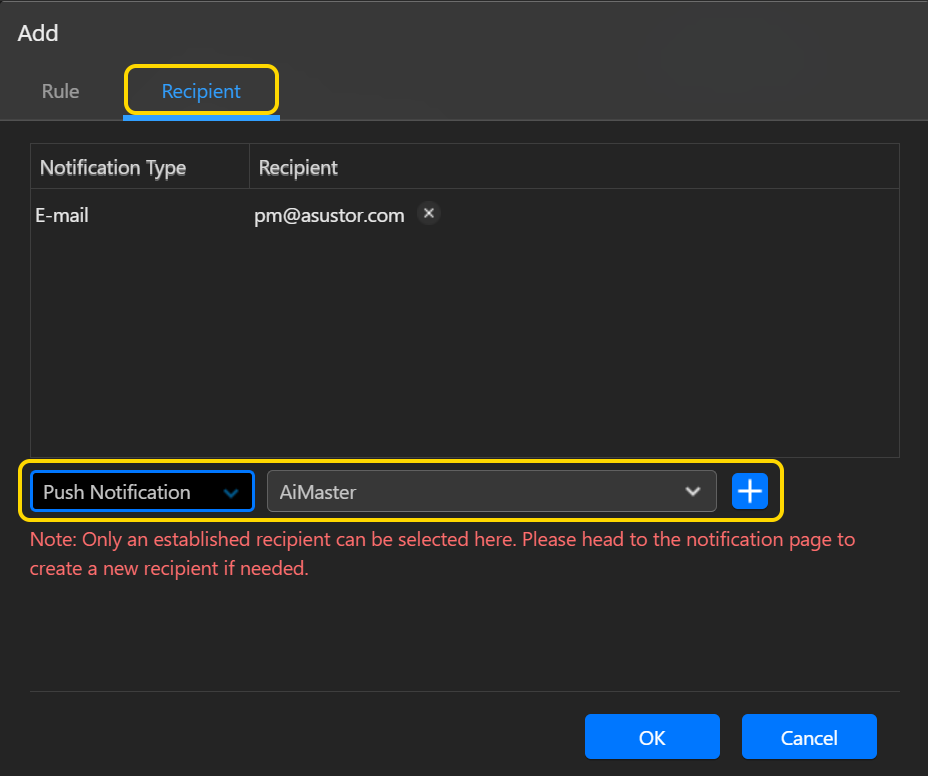
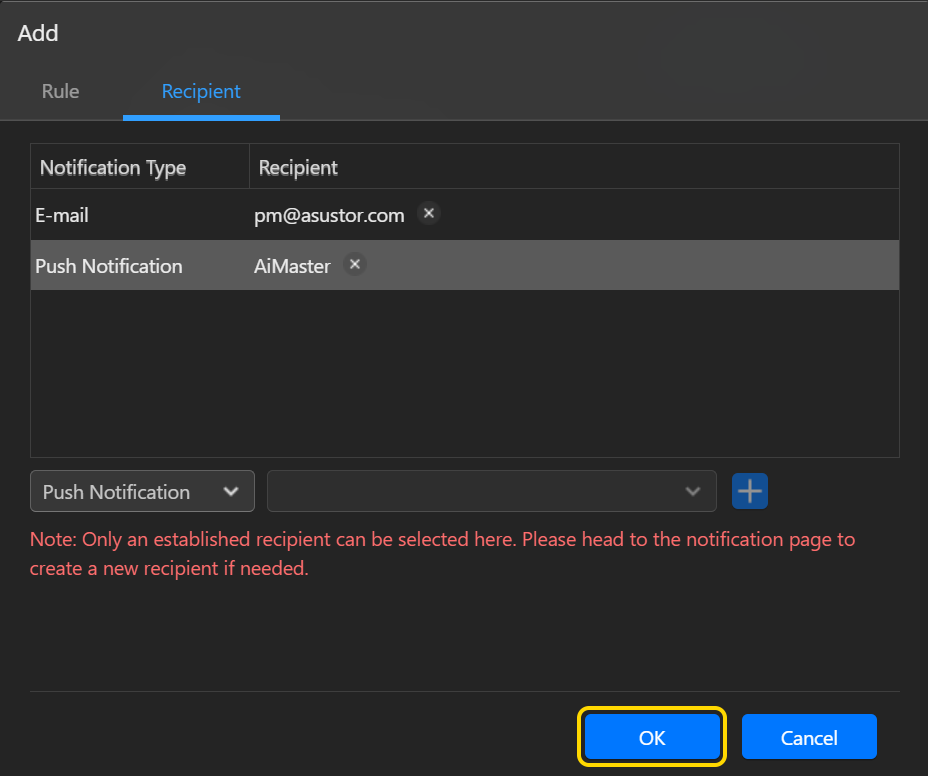
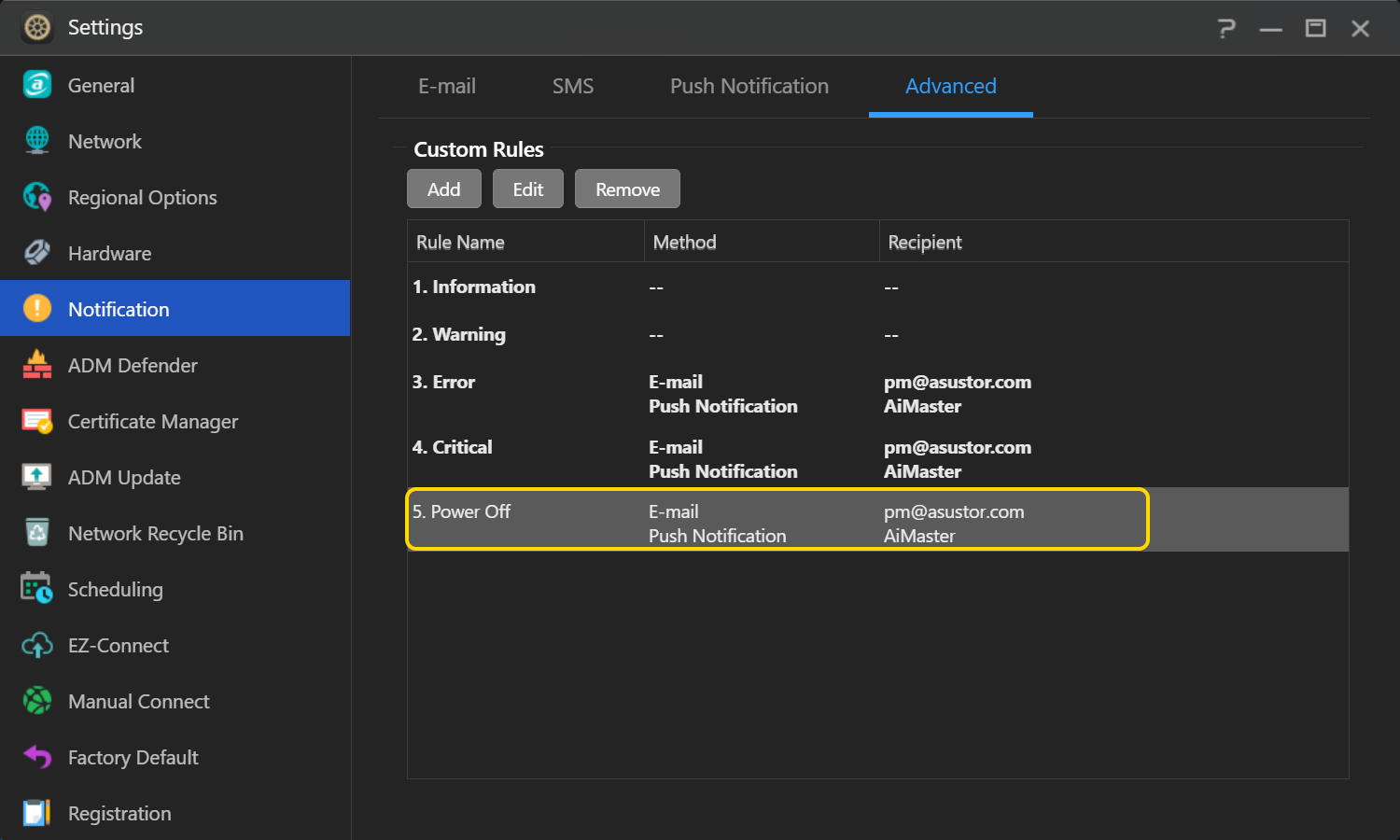
Copyright © 2025 ASUSTOR Inc.