We use cookies to help us improve our webpage. Please read our Cookie Policy .
2020-08-06
To test 2.5-Gigabit Ethernet performance without a switch, plug in a 2.5GbE dongle like the AS-U2.5G2 or AS-U2.5G to your PC. Connect your 2.5-Gigabit Ethernet adapter to LAN2 port on your NAS. It will produce a 169 IP address..

Then, for pure file Samba testing, you can just type in your 169 IP addressa or network drive can be mapped to the IP of the 2.5-Gigabit port connected directly to the computer.
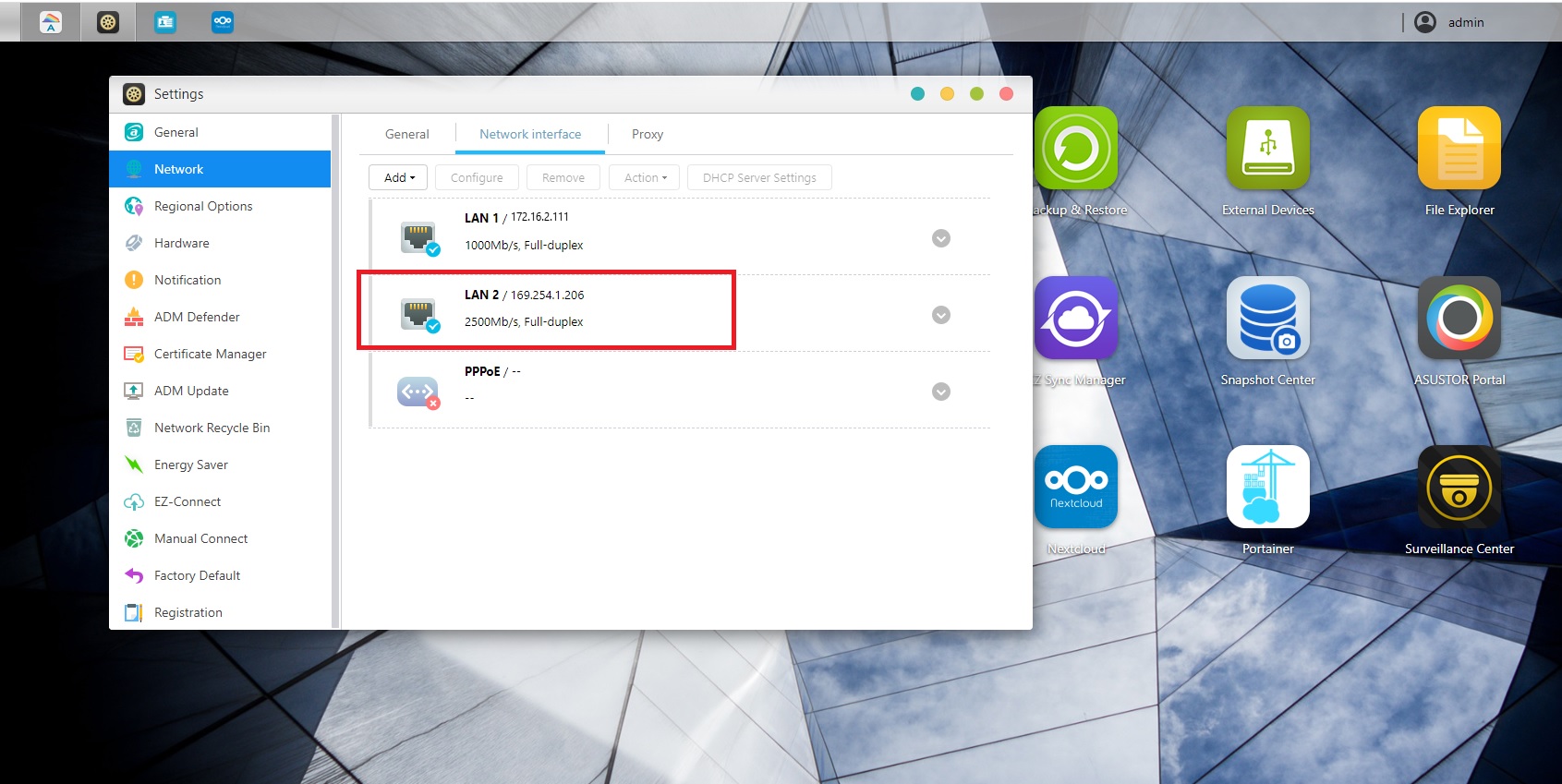
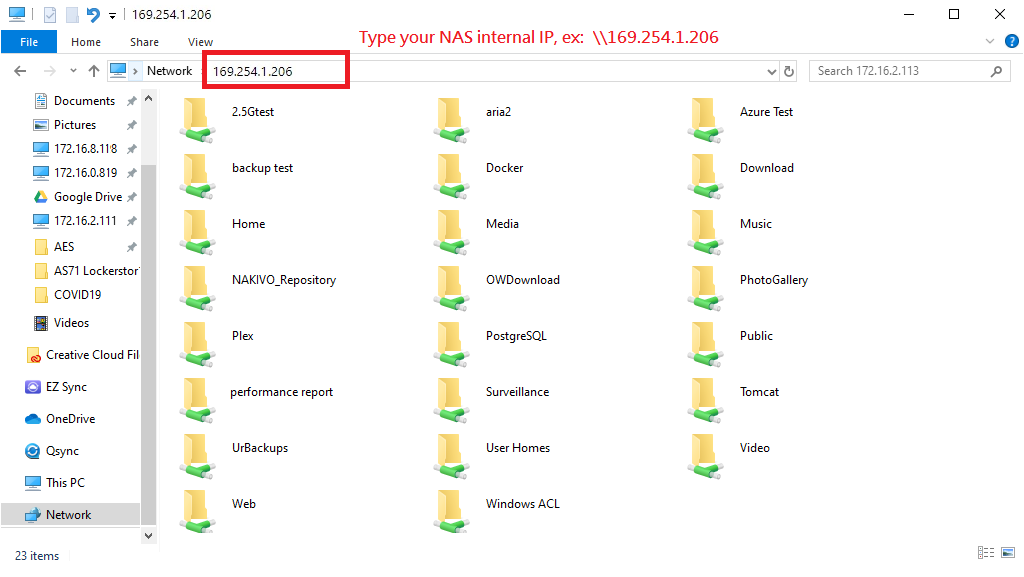
Start testing accordingly.
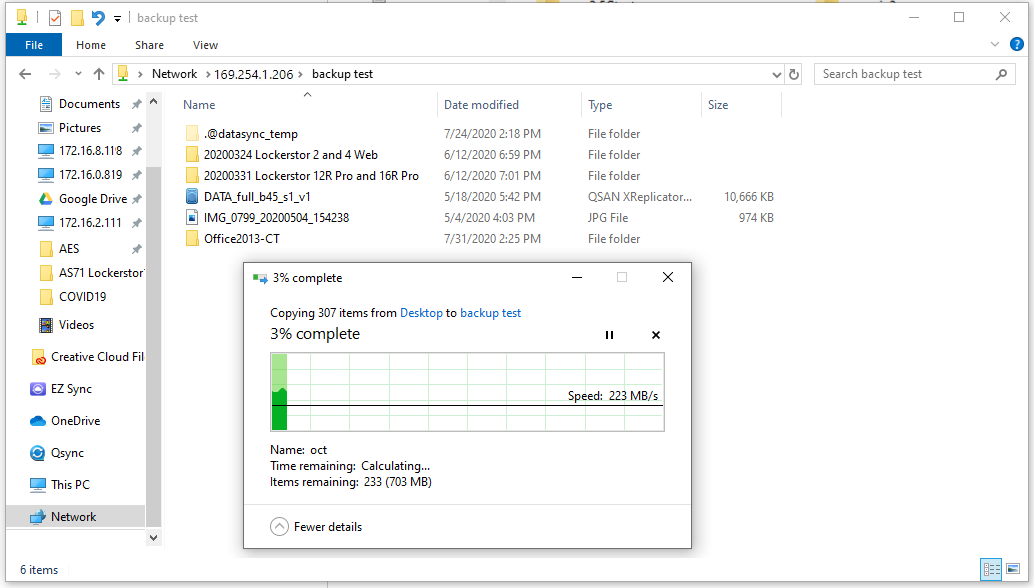
Copyright © 2025 ASUSTOR Inc.