AS-609RS / AS-609RD |
|
|

|
Your Data is Safe with UsYou no longer need to worry about accidentally losing your vital documents. ASUSTOR NAS devices provide you with a complete host of data protection and backup solutions to look after your most important information, creating a stress free and liberating user experience. |

|
iSCSI and VirtualizationASUSTOR recognizes that stable and efficient shared storage is a must for your virtual environment. The supported use of iSCSI and NFS allows you to seamlessly integrate with any existing IT environments. Additionally, all ASUSTOR NAS devices are verified as VMware, Citrix and Hyper-V ready, providing you with a flexible and cost-efficient virtual storage solution. |

|

|
Unleash unlimited potentialThe applications that come pre-installed with each ASUSTOR NAS device are just the beginning. At your convenience, you can browse through and download any applications that pique your interest from App Central. App Central allows you to explore the unlimited potential of ASUSTOR NAS devices while creating a personalized NAS device for yourself. |
Protect our Planet with ASUSTORAs a responsible citizen of the Earth, it is our mission to continue to develop superior energy saving and energy efficient products. From their inception, all ASUSTOR NAS products are designed and developed around ecologically friendly concepts. When in use, our devices consume far less power than the average computer or server. Furthermore, our advanced power control features allow you to more efficiently manage your NAS device and hard drives. This lowers your electric bill and prolongs the lifespan of your hard drives all at the same time. |

|
Embrace the Cloud, Enjoy Peace of MindASUSTOR NAS devices allow you to enjoy the conveniences of cloud computing, while simultaneously providing you with data security of the highest standard. |
.png)
|
Simple to Set Up |
|

|
AiSecure dramatically simplifies the connection process to your surveillance feeds.* After enabling Cloud Connect on your NAS, you will be able to use your dedicated Cloud ID to connect to Surveillance Center, allowing you to easily monitor all the important things in your life from any corner of the world.
*AiSecure provides 3 different connection methods:
1. Connecting via Cloud ID. 2. Connecting via Auto Discovery to ASUSTOR devices on the same network. 3. Connecting via IP/Hostname. |
Listen to your favorite songs while offline |
|
|
AiMusic also allows you to download songs from your NAS to your mobile device for offline listening. No matter if it is is a single song, an album or an entire playlist, all can be easily downloaded to your mobile device for convenient listening. |

|
External Optical Drive Support |
|
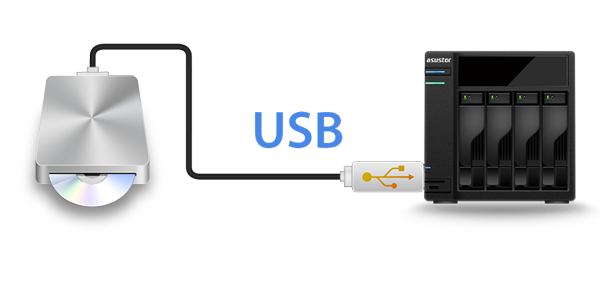
|
After connecting an external optical drive (CD, DVD, Blu-ray) to your NAS via USB, you can use File Explorer to directly access any files that you have backed up to optical media and even transfer files from your optical media to your NAS via drag and drop for future access.
Note:
|
A cost-effective and efficient mail service solution |
|
|
The ability to send and receive email is fundamental to all businesses. However, expensive implementation costs and complicated management create barriers for most small and medium sized businesses. ASUSTOR’s Mail Server offers a comprehensive and cost-effective solution that allows any business to easily maintain their own dedicated mail server. |

|
Your Data at your Fingertips |
|
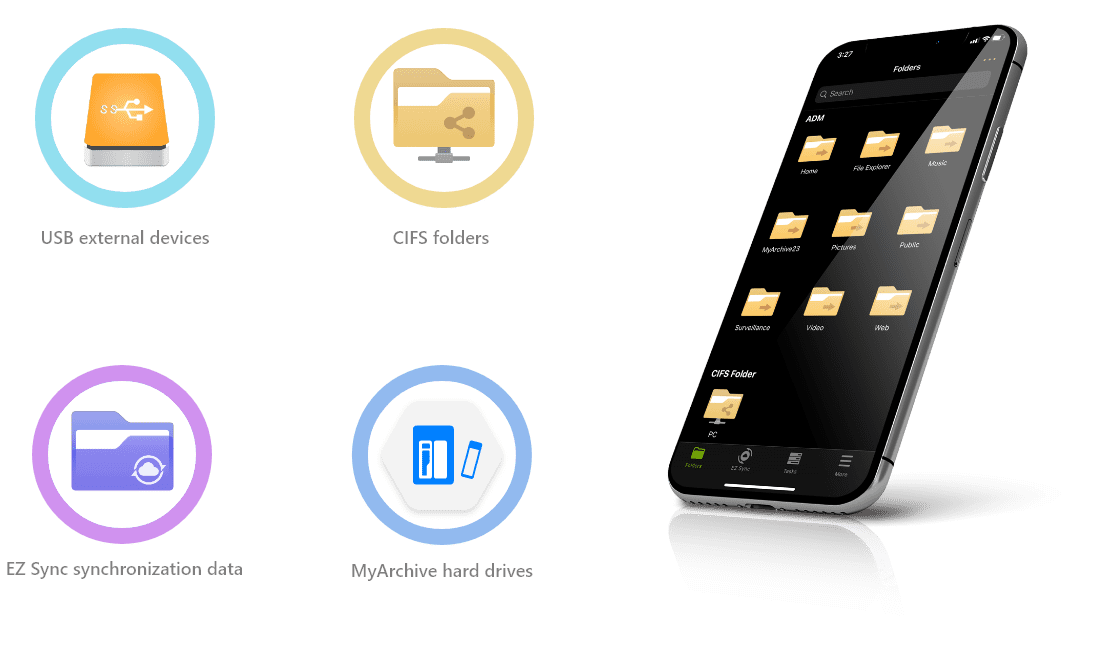
|
In addition to browsing files in an ASUSTOR NAS with a web browser, shared folders are directly accessible on your phone or tablet through AiData. Mounted CIFS folders, USB external devices, MyArchive hard drives and EZ Sync synchronization data are all supported and can be easily accessed, moved or copied from within AiData. |
Easy File Management |
|
|
AiData provides a variety of file management features. AiData supports downloading and uploading files for backups. When browsing a large amount of data on the NAS, AiData supports both grid and list views to display, sort and manage files for better organization. |
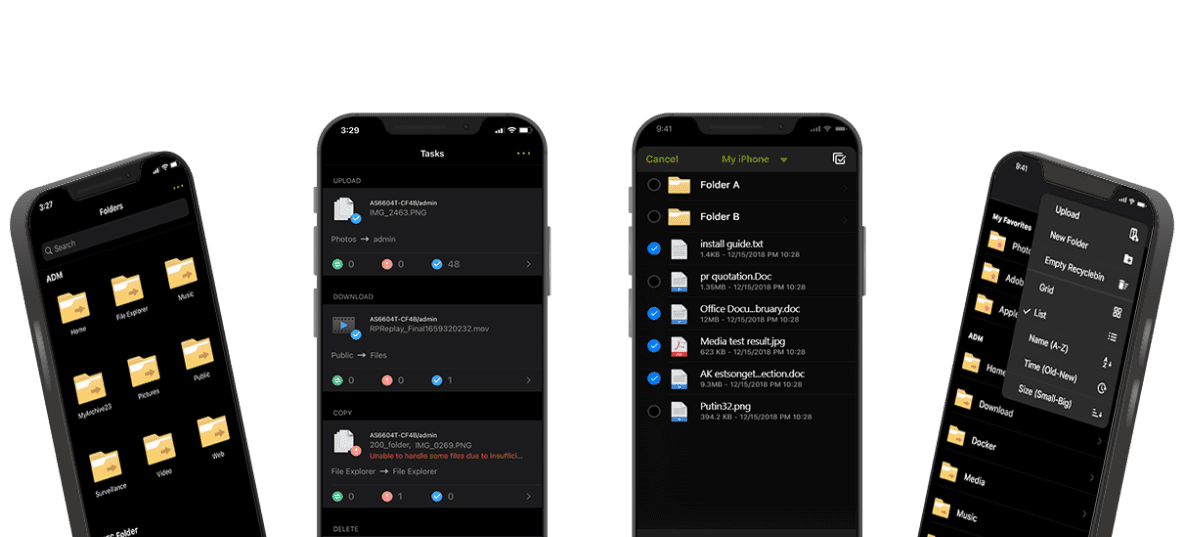
|
Extending Windows permissions management to your NAS |
|
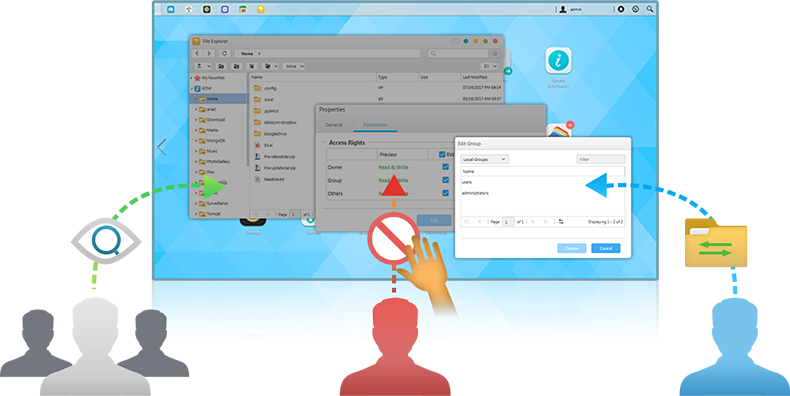
|
ASUSTOR NAS provides comprehensive support for all 13 Windows ACL file permissions, allowing for close integration with AD domains and providing simplified IT management and increased productivity. According to needs, IT professionals can enable and disable Windows ACL for specific shared folders and can use ADM File Explorer or Windows Explorer to configure permissions. Configured ACL permissions can be applied to Samba, File Explorer, AFP, FTP and WebDAV protocols, avoiding the need to configure permissions for each individual protocol and avoiding human errors that could cause access leaks.
|
A movie theater in the palm of your hand |
|
|
AiVideos brings you the smoothest mobile video viewing experience from NAS. Browse through the video collection on your NAS without needing to wait for long downloads from the Internet. Enjoy high-definition video streaming with just one click. AiVideos also supports multilingual subtitles and different audio channels to make enjoying films in different languages easy. Use AiVideos to bring the theater to your phone, tablet and set top box. |

|
Offline Playback |
|
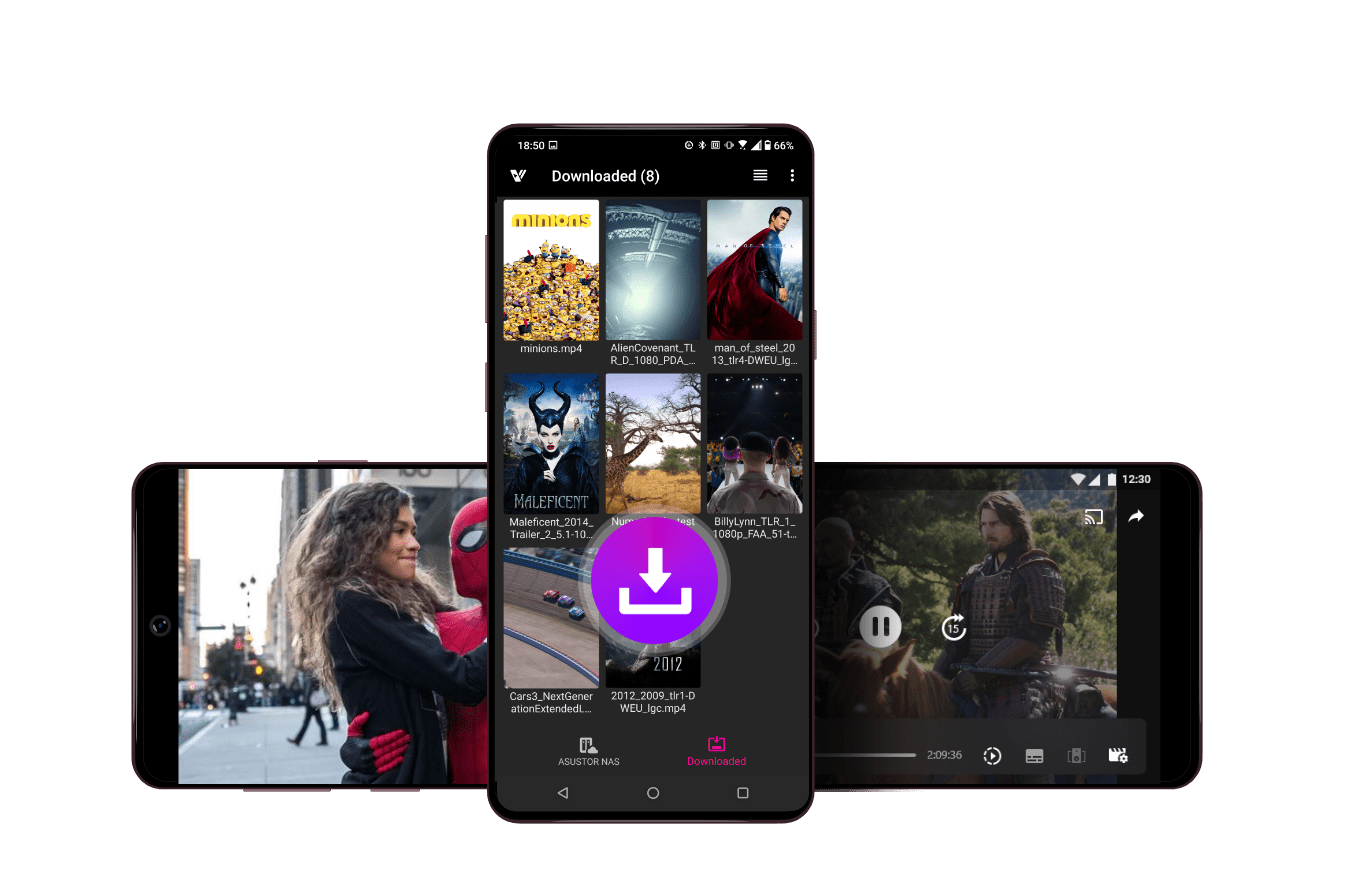
|
Use your wireless network to download videos on your NAS to your phone or tablet with AiVideos. AiVideos supports offline video playback for enjoyment of movies when away from the house without using mobile data that may have bandwidth limits or poor reception. |
Keep an eye on it |
|
|
Worried about leaving your home unattended? Keep an eye on the most important things with Surveillance Center. Surveillance Center's fully optimized interface allows you to simultaneously view live feeds from up to 4 IP cameras, take snapshots and control the pan tilt and zoom functions of all cameras giving you complete peace of mind. |

|
Stay Connected to Everything You Care About with AiSecure |
|

|
AiSecure allows you to easily keep an eye on everything that is happening at home. In addition to monitoring live views of particular locations, AiSecure also features instant push notifications that can be sent to your mobile device when specified events occur, allowing you to grasp all the latest developments in the palm of your hand. |
A variety of listening experiences |
|
|
Play music from playlists that you create yourself for an optimal listening experience. Like listening to random songs? AiMusic's Random songs play mode is your best friend! You need only select it once to create a random playlist from your entire music collection, allowing you to enjoy a new listening experience each and every time. |

|
Unified Storage |
|||||||||||||||||||||

|
iSCSI and NFS are primary datastore solutions for virtual environments and are also important in spreading the use of virtualization as a whole. When compared with other storage mediums, ASUSTOR NAS can offer an optimal price/performance ratio and value which is of particular importance to small and medium businesses.
|
||||||||||||||||||||
iSCSI LUN Snapshots
|
|
|
ASUSTOR’s snapshot technology provides almost instantaneous creation of snapshots. It saves a significant amount of time and storage capacity when compared with traditional LUN backups. Should files become damaged or corrupted, the simple and intuitive interface allows administrators to quickly restore data, completing disaster recovery in the fastest time possible and providing uninterrupted service. |

|
Ideal off-site backup solution |
|

|
Using the internal backup function allows users to completely utilize the SATA interface’s 6Gbps high speed transfers to backup data to MyArchive hard disks. No matter if it’s confidential data storage or the archiving of video recording files, all can be scheduled to be backed up to MyArchive hard disks and then transferred to a secure location for safekeeping, meeting the goals of limitless expansion and off-site backup. |
Effectively simplifying network management |
|
|
Syslog Server supports standard Syslog protocols and can centrally aggregate system logs that are spread out over various network devices for storage and management. Furthermore, Syslog Server integrates with the NAS’s Instant Notification function, allowing administrators to receive e-mails or SMS notifications when specified events occur, in order to quickly employ appropriate measures. |
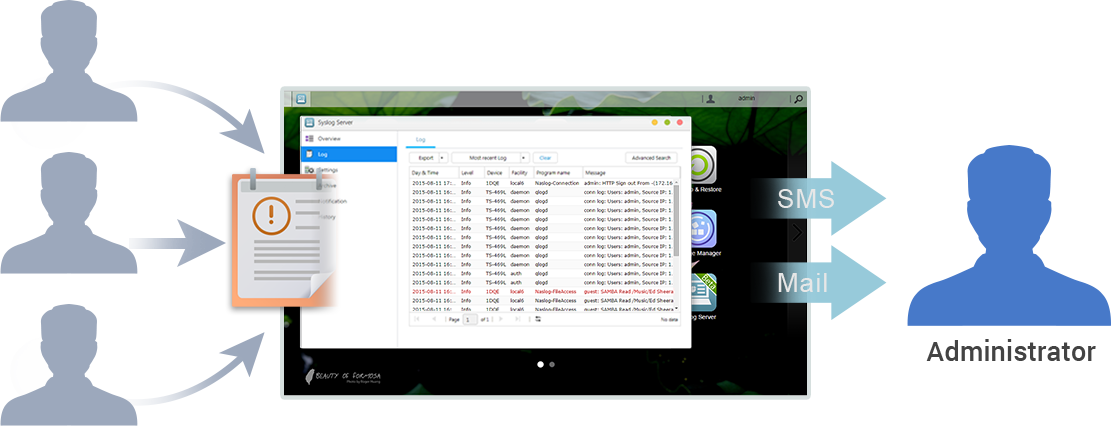
|
Supports Let’s Encrypt |
|
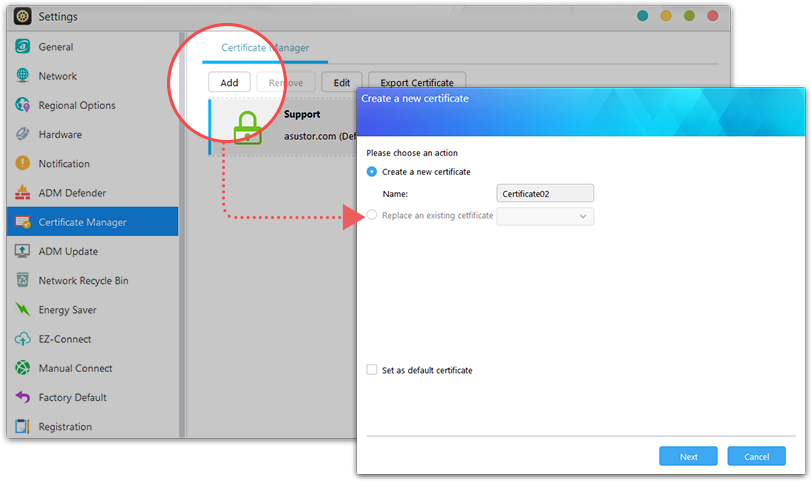
|
Let’s Encrypt is a free, automated, and open certificate authority (CA), that provides a trusted certificate for free to anyone who owns a domain name. Let’s Encrypt issued certificates are recognizable by all Web browsers. The Certificate Manager in ASUSTOR NAS can directly connect to Let’s Encrypt to generate a valid certificate and install it automatically. This helps you to enhance NAS security with an SSL connection in a fast and easy way at zero cost. Moreover, before the Let’s Encrypt issued certificate expires, Certificate Manager can be configured to perform an automatic renewal. |
Strengthen ADM Account Security |
|
|
2-Step verification provides additional security for your ADM account. After configuration, in addition to your ADM account password, you will also need a phone verification code to sign in to ADM. With 2-step verification, you can protect ADM account privacy and ensure data security with both a password and your personal mobile device.
Supported authentication app:
Windows phone: Authenticator Android、iOS、Blackberry: Google Authenticator |
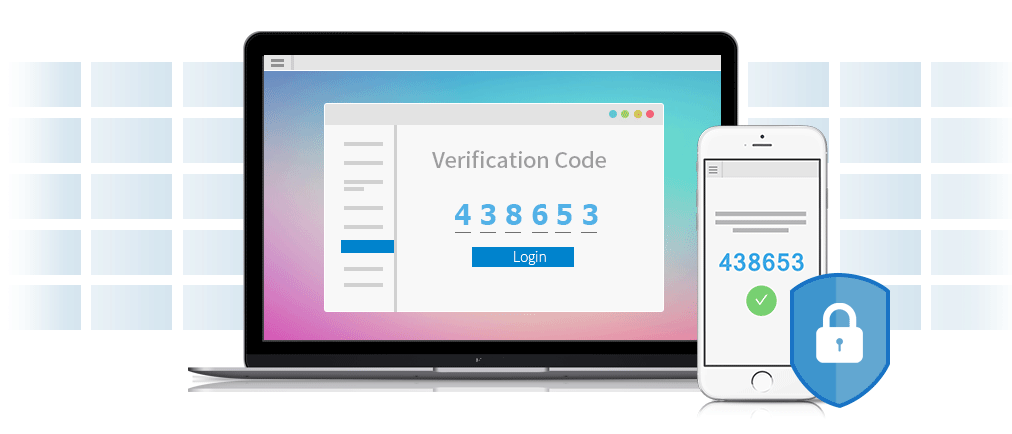
|
Enhanced Recycle Bin mechanism |
|
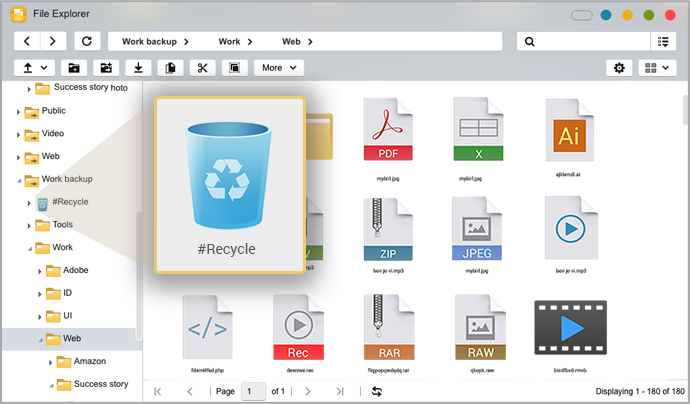
|
The Network Recycle Bin mechanism has been updated in ADM and is now based on individual shared folders rather than storage volumes. According to their needs, users can decide whether or not to enable a Network Recycle Bin for each individual shared folder, enjoying added configuration flexibility. |
Easily Set Up Your NAS |
|
|
AiMaster enables you to initialize and activate your NAS immediately through your phone or tablet. Easily monitor your ASUSTOR NAS, add users, download and install apps, update ADM and adjust ADM settings, making the new AiMaster easier than ever. |
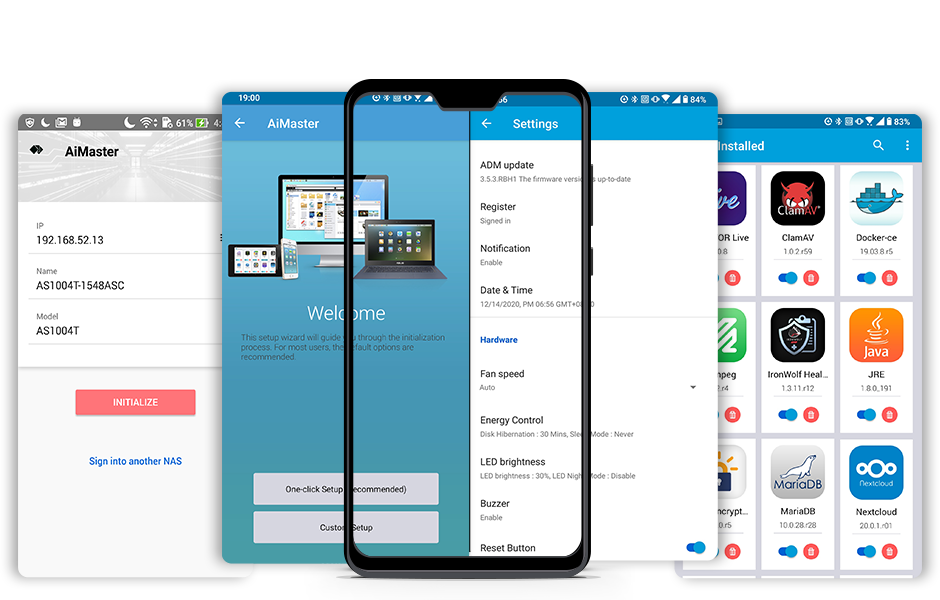
|
All-New Login Page |
|
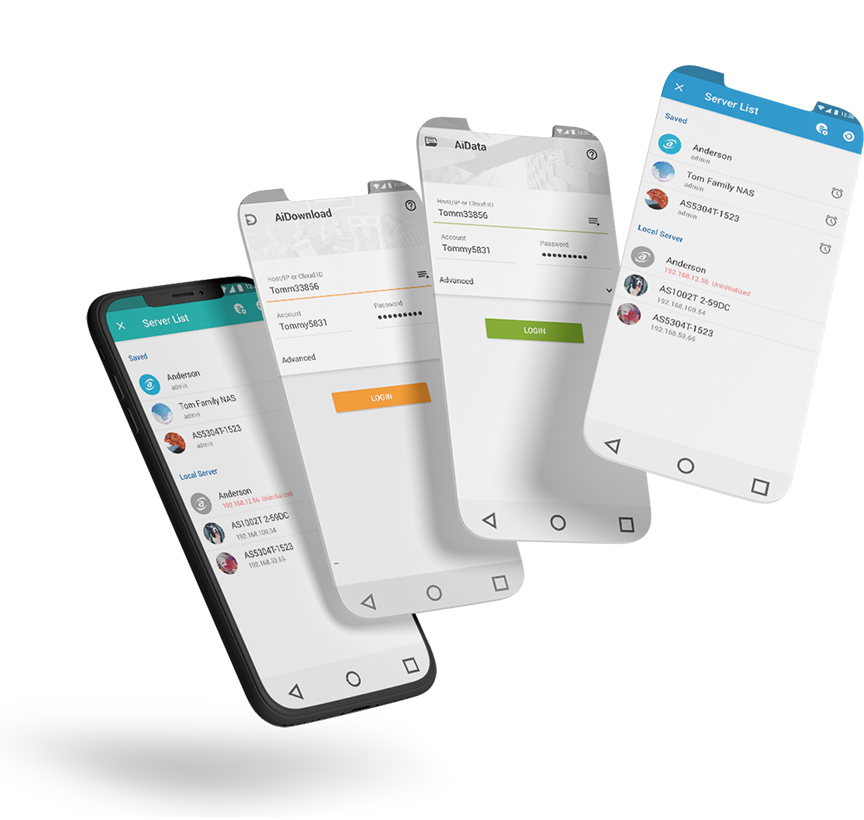
|
The all-new login page can share login information between other installed ASUSTOR mobile apps, eliminating the need to enter login info multiple times. NAS devices that support Wake on LAN or WAN can directly be woken up by AiMaster. |
Easily Set Up ADM |
|
|
AiMaster is an app for phones and tablets for controlling and adjusting ADM settings. |
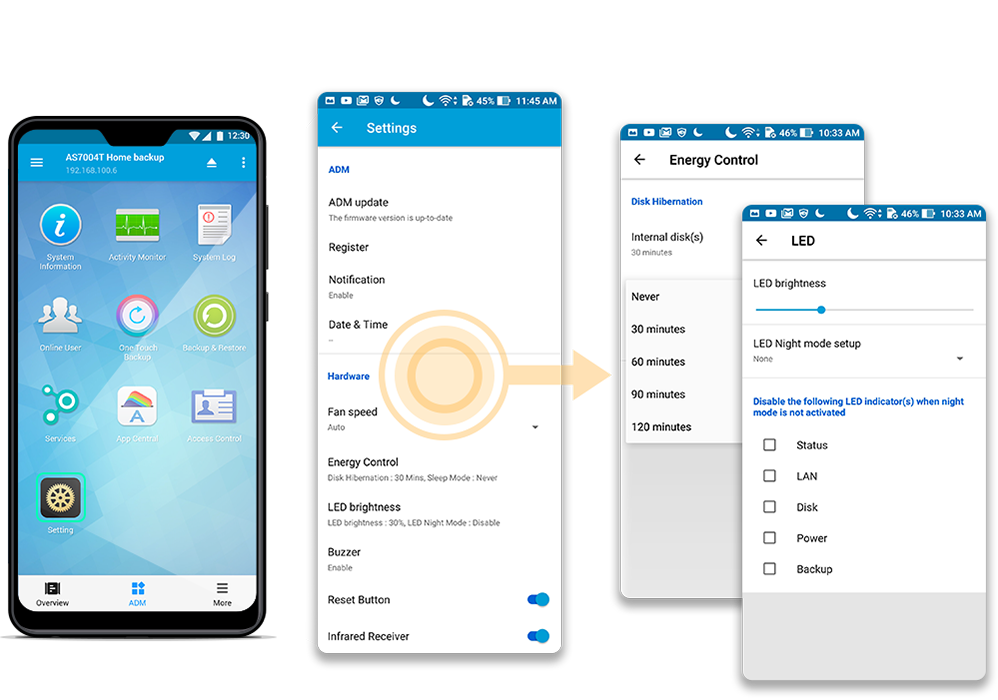
|
Firewall |
|
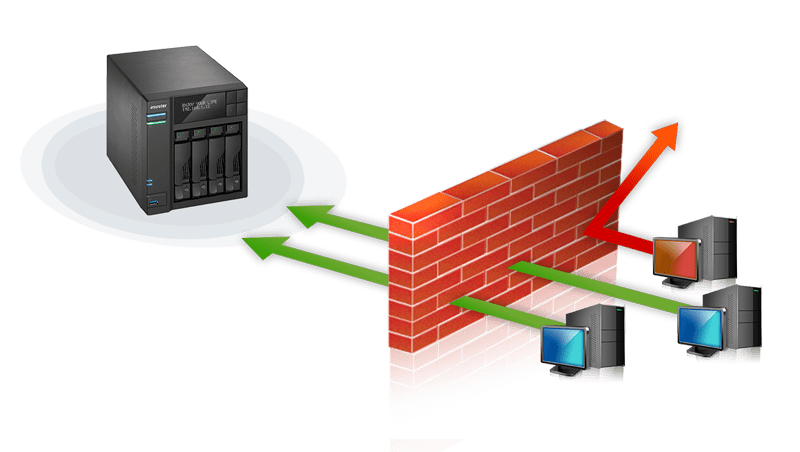
|
Use ADM Defender's firewall to control access to your NAS. Ensure the security of your system by deciding who has access to your NAS and who doesn't. |
Regular backups of your vital data |
|
|
ASUSTOR's built-in RAID storage technology can provide a certain level of data protection, but regularly backing up the data on your NAS is also very important.
|

|
The ultimate tool for remote backup |
|
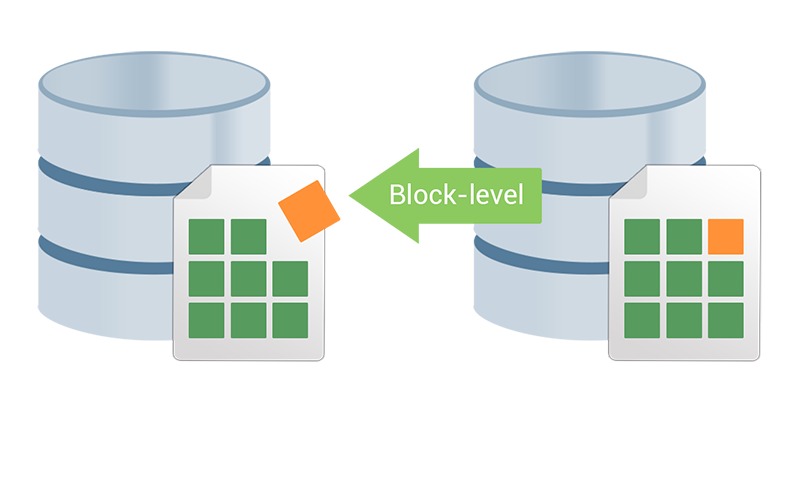
|
Rsync is an application originally developed for UNIX that is usually used for backup and sync between two computers. By providing block level replication, Rsync is able to offer incremental backup. Incremental backup allows for successive backup jobs (after your first backup job) to only copy data that has changed since your last backup job. Rsync is suitable for use with files and data that are always changing. It lets you cut down on backup time while significantly reducing bandwidth usage. |
A rich and flexible backup solution |
|
|
ASUSTOR's Rsync Backup function supports two-way data transfers, incremental backup, encrypted backup and also the scheduling of your NAS to perform regular backup jobs. It effectively simplifies data backup while also substantially reducing the burden on IT staff. ASUSTOR's Rsync backup function may be used to complete tasks such as:
|
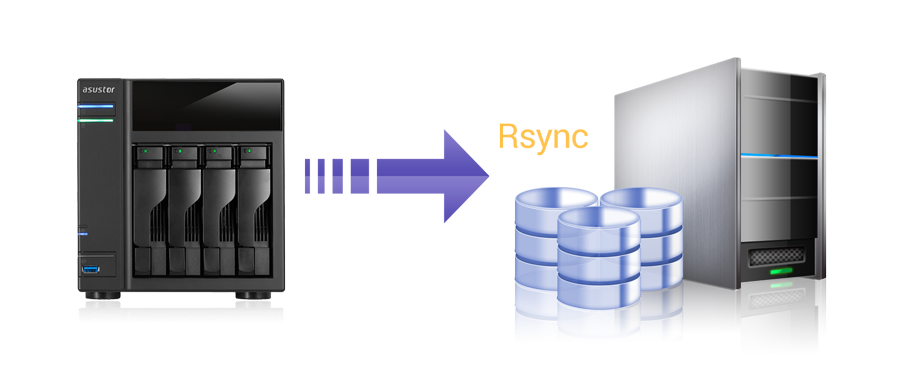
|
Mission Mode |
|
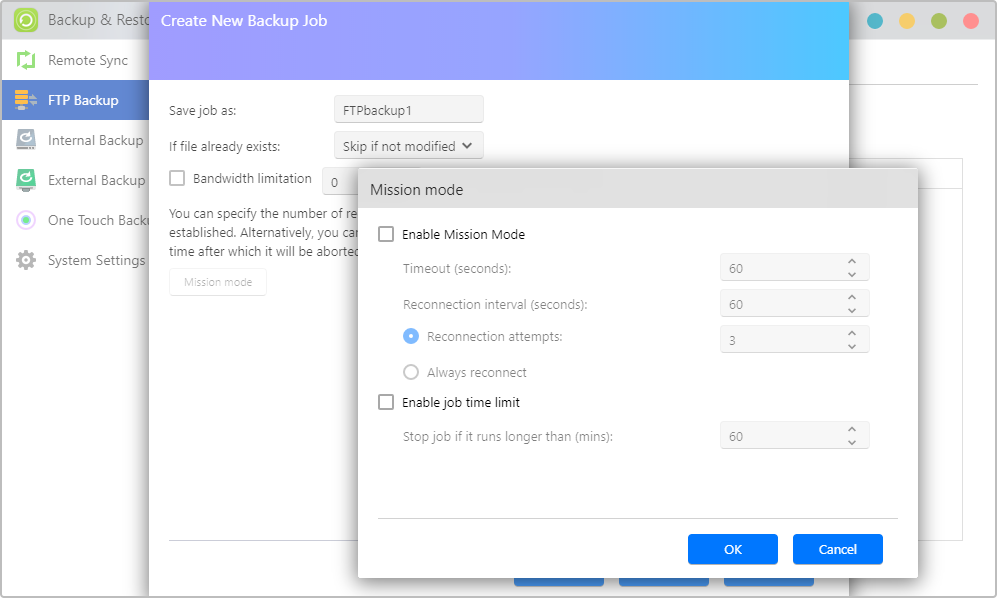
|
Never again worry about your critical backup jobs stopping or failing to complete because your ASUSTOR NAS won't stop until it's 'mission complete'. Sometimes backup jobs may be stopped because of various connection problems with a busy server on the other end. For Rsync, FTP, external and cloud backups, ASUSTOR's Mission Mode allows you to configure the number of connection attempts and time interval for connection attempts, ensuring for the successful completion of your backup mission. This also gives IT administrators a significant amount of flexibility when configuring backup jobs. |
Set and forget |
|
|
ASUSTOR's Backup Plan software for Windows provides you with worry-free backup. Simply schedule a regular backup job of your PC to your NAS, then let Backup Plan take care of the rest. Backup Plan will work in the background to ensure that your PC is always backed up. |
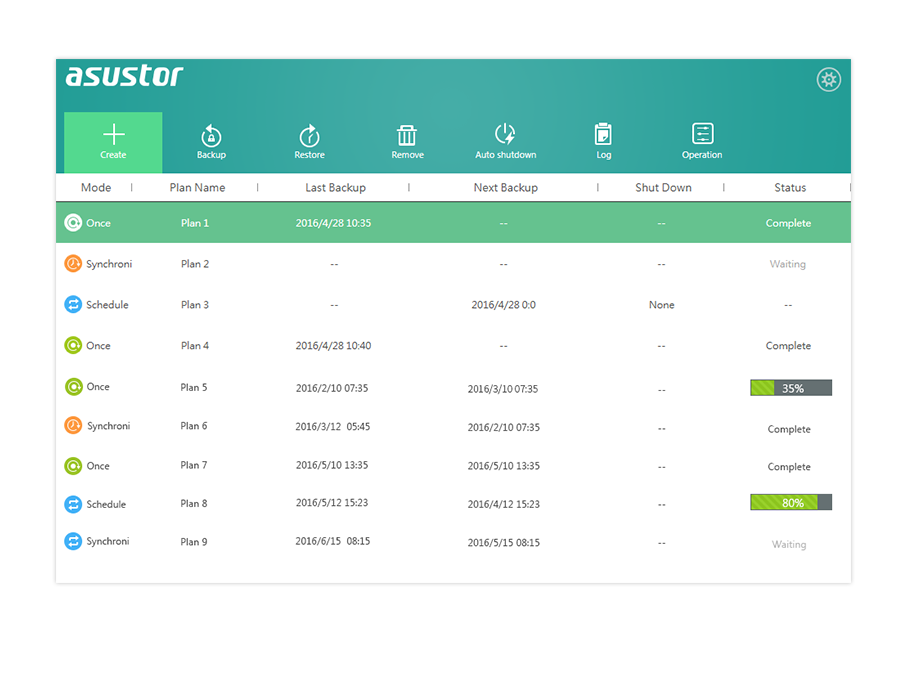
|
Unleash unlimited potential |
|

|
The applications that come pre-installed with each ASUSTOR NAS device are just the beginning. At your convenience, you can browse through and download any applications that pique your interest from App Central. App Central allows you to explore the unlimited potential of ASUSTOR NAS devices while creating a personalized NAS device for yourself. |
Enjoy peace of mind |
|
|
Always checking up on your NAS? Worried about your data and other digital assets? ASUSTOR NAS features real-time system event notifications allowing you to enjoy peace of mind knowing that you'll be notified about any major system events. Notifications can be sent via E-mail, SMS or push notification giving you a variety of ways to instantly stay on top of the latest developments. |
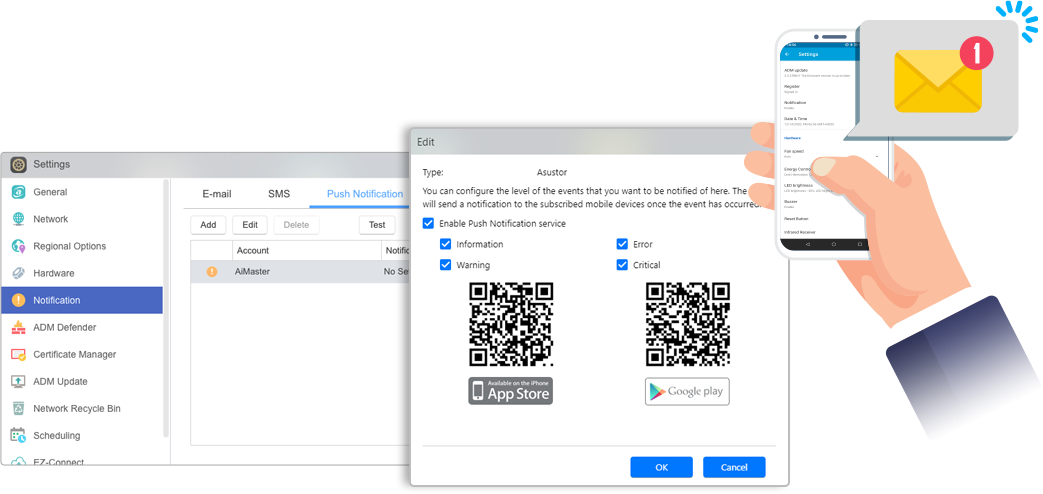
|
Optimized for your Mac |
|

|
Mac lovers rejoice! You can use your Mac's built-in backup, Time Machine, to easily back up your Mac to an ASUSTOR NAS. All ASUSTOR NAS devices have been optimized for use with Time Machine, providing Mac lovers with a familiar and easy to use backup solution. |
Your own FTP server |
|
|
FTP is one of the most widely used and popular transfer protocols in the world. Every ASUSTOR NAS has a built-in FTP server feature that allows you to create a personal FTP server in just a matter of seconds. Hosting your own FTP server will instantly give you the power to share and exchange files over the internet. |
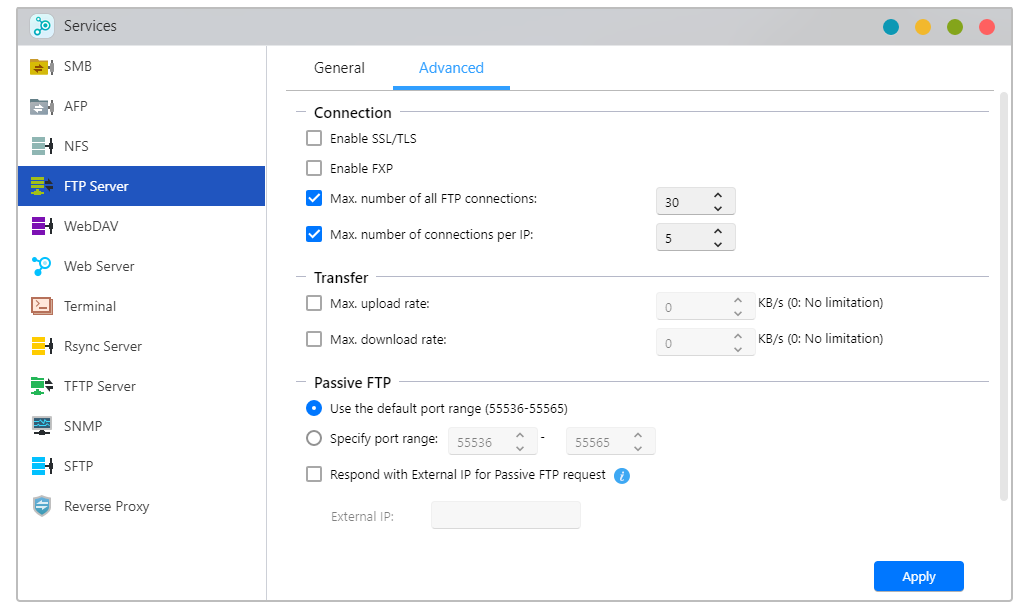
|
Military Grade Encryption |
|

|
Your most important data deserves the best security. ASUSTOR NAS offers folder based military grade AES 256bit encryption, giving you the type of security and privacy that you require for your most confidential data. All data stored in encrypted folders will be automatically encrypted and secured to the highest of standards. Should you ever lose your NAS or hard disks, you still needn't worry about your sensitive data falling into the wrong hands. |
No more waste |
|
|
Still wasting money and time burning CDs or DVDs every time you need to install some software? ASUSTOR NAS supports the mounting of ISO files which provides you with a cost effective and environmentally friendly solution that effectively lowers CD and DVD waste. |

|
Network Defender |
|
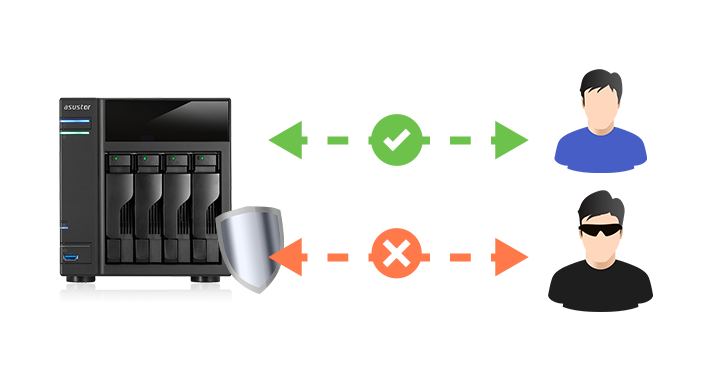
|
ADM Defender's Network Defender function protects you from malicious attacks and prevents hackers from trying to access your NAS. Any client IP addresses with too many unsuccessful login attempts to your NAS within a specified time period will be blocked by Network Defender. |
The best things in life are free |
|
|
ASUSTOR's Surveillance Center comes with 4 license free channels letting you to setup 4 different network IP cameras. This significantly lowers startup costs for your surveillance system. No matter if you prefer to use Microsoft Edge, Mozilla Firefox or Google Chrome, Surveillance Center's easy-to-use browser based interface and quick start wizard will allow you to create a security surveillance system in a snap. |

|
Seamless integration |
|
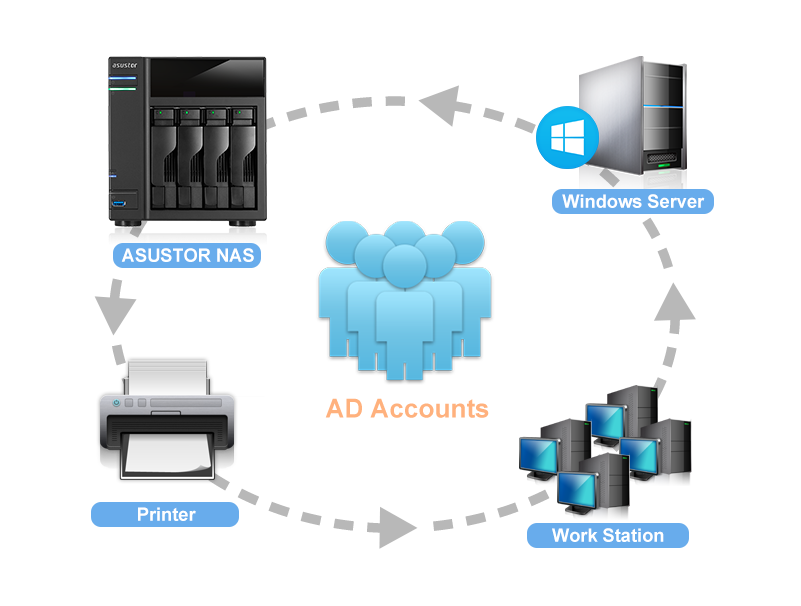
|
Windows Active Directory (AD) is a directory service created by Microsoft, widely used by many corporations, that allows IT administrators to centralize and manage resources over a network. Understanding the account integration needs that businesses have, ASUSTOR has ensured that all its NAS devices are able to seamlessly integrate with Windows AD. After an ASUSTOR NAS has been successfully added to a Windows AD domain, AD users will then be able to use their own AD accounts to log in to and access the NAS. This provides simple and efficient management for IT staff as they do not need to create new accounts for every NAS added to the domain. |
Easy management |
|
|
Managing large scale IT environments have always been the heaviest burden for IT managers. ASUSTOR has made continuous efforts in this area to help IT staff simplify their responsibilities and reduce their burden. ADM's easy to use interface provides management tools for network users and groups, allowing IT administrators to configure different folder access rights for each Windows AD user and group. |
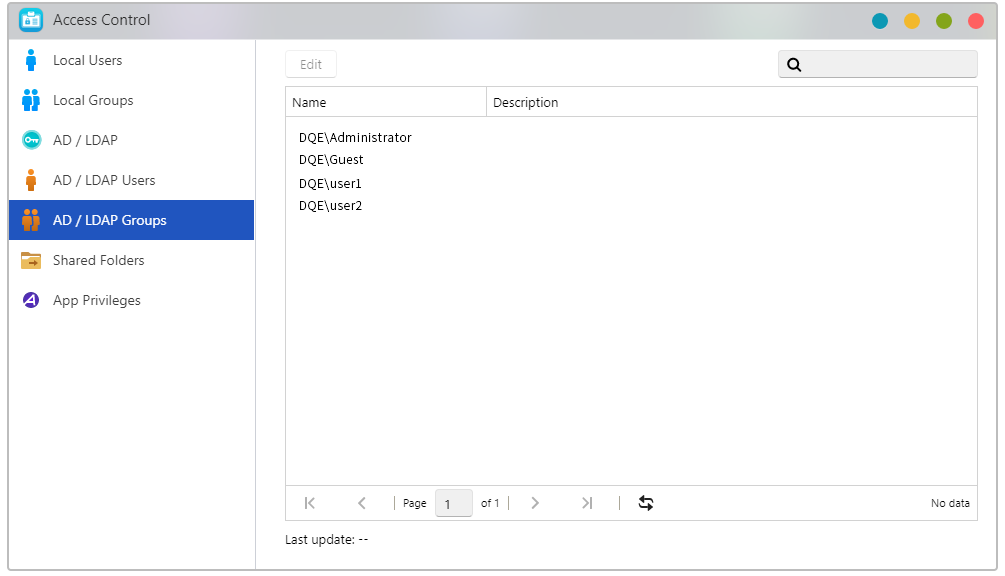
|
Secure connections |
|
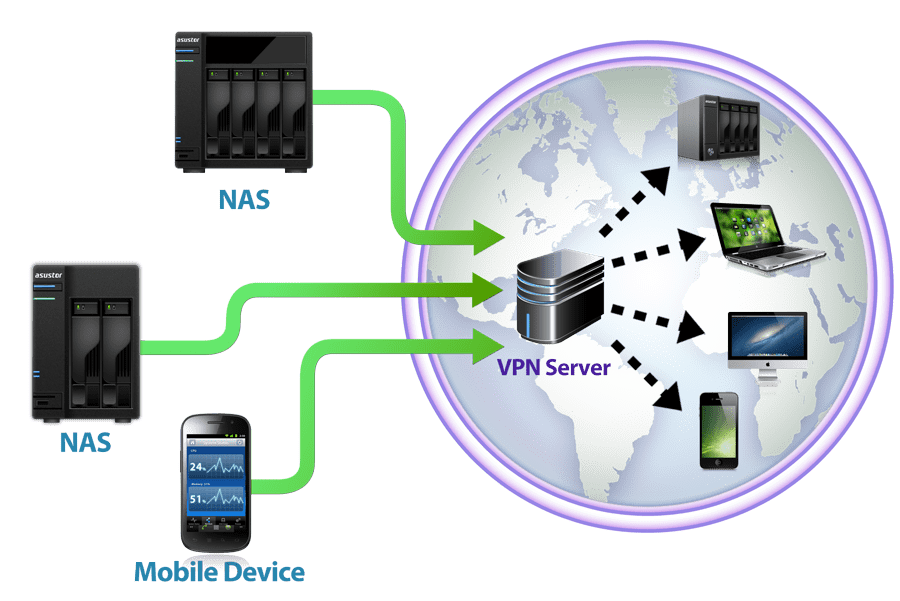
|
ASUSTOR NAS supports VPN connections giving you secure access and flexible deployment options. Your NAS is able to act as a VPN client which can then connect to VPN servers via PPTP, OpenVPN or WireGuard protocols, allowing you to gain access to different virtual private networks. ASUSTOR NAS also supports the creation of multiple VPN connection profiles allowing you to easily switch connections between different VPN networks. |
Downloading AiData |
|
|
AiData is available for both Android and iOS devices. You can search for AiData in the App Store and Google Play or scan the QR codes below to download the app. |
|
Download on the go |
|
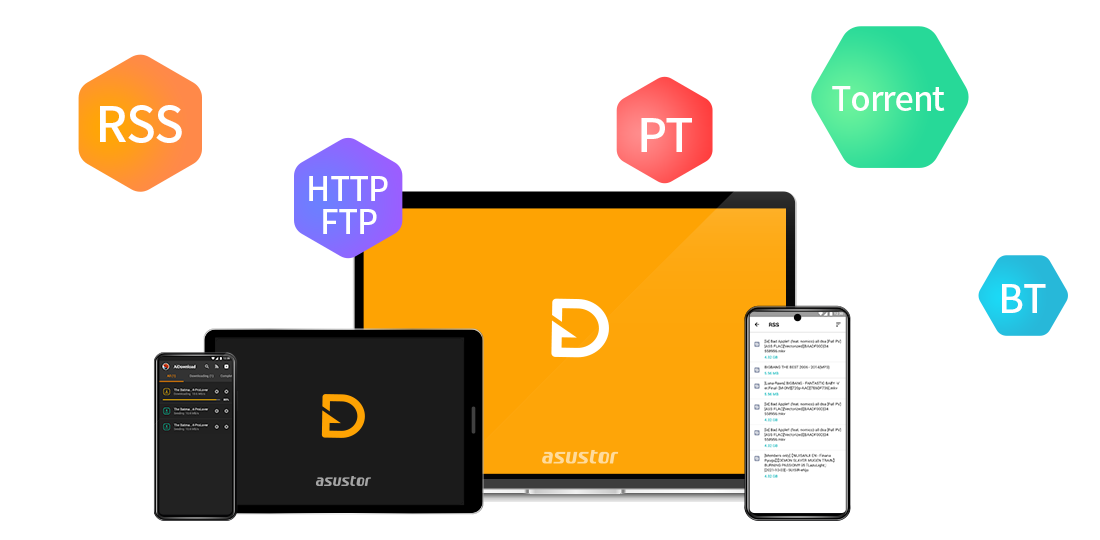
|
Imagine the convenience of downloading while on the go and then having your downloads ready as soon as you get home. With ASUSTOR's AiDownload, all this is possible and more. AiDownload is a mobile app that works with ASUSTOR's Download Center to provide you with download management on mobile. Searching, downloading, configuring and monitoring can all be done with AiDownload. Torrent* magnets also automatically add download tasks to AiDownload, making downloading easier than ever! |
Your mobile device as your remote |
|
|
Now your phone can become a remote control for the ASUSTOR Portal. AiRemote allows you to control all types of functionality on the ASUSTOR Portal. From the basic up, down, left, right controls used with the ASUSTOR Portal interfaces to the play, pause, rewind, fast forward and volume controls used when playing videos, AiRemote has got you covered. Furthermore, when using the web browser in ASUSTOR Portal, AiRemote provides a Touchpad Mode giving you intuitive control over your web browsing. |

|
Terabytes of music in the palm of your hand |
|
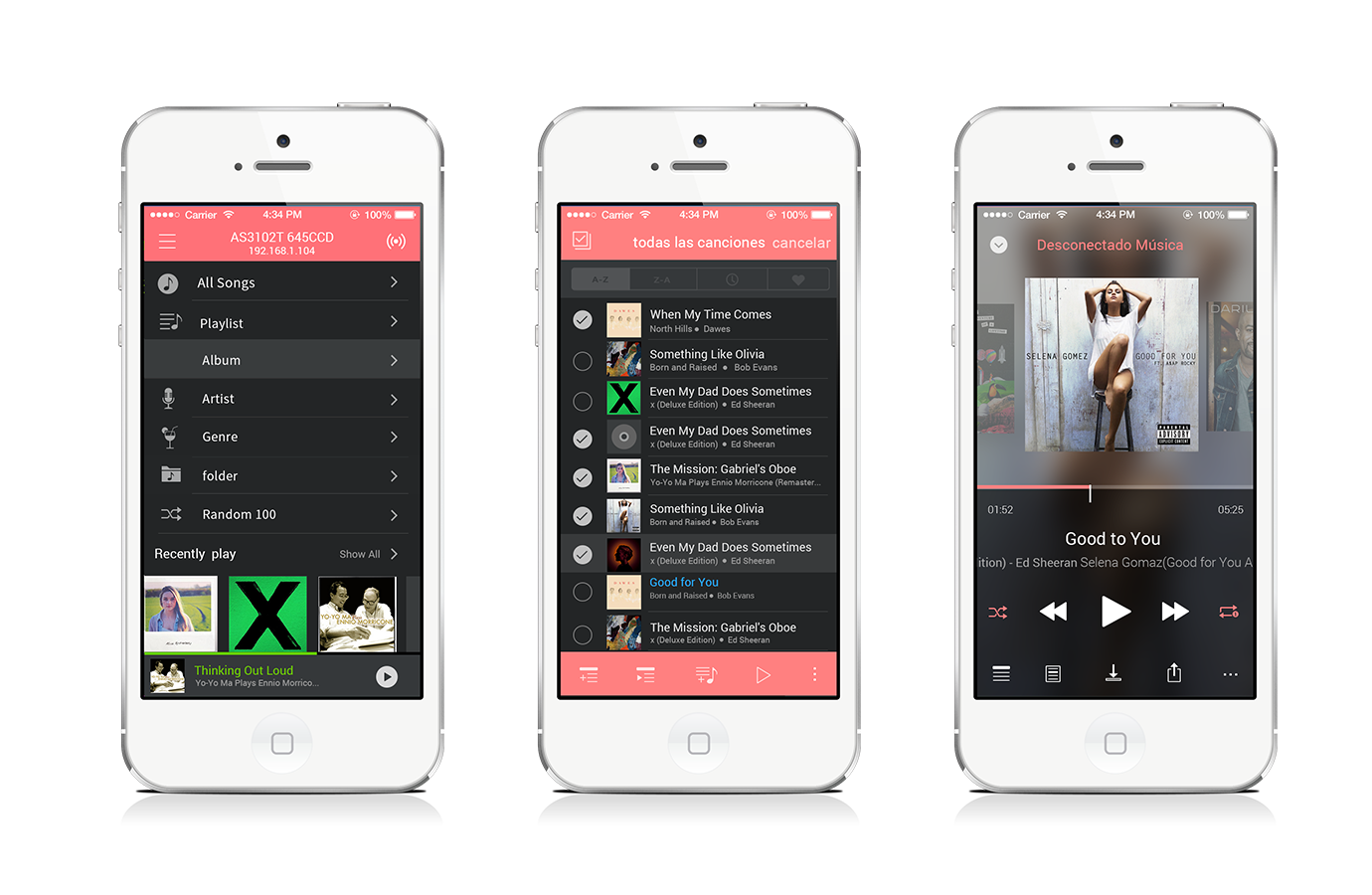
|
AiMusic allows you to stream music from your NAS to your mobile device, letting you enjoy your entire music collection while on the go. |
Ultimate data protection |
|||||||||||||||||||||||||||||||||||||||||
|
ASUSTOR NAS makes use of RAID storage technology to provide protection for your data. RAID mainly revolves around the core concept of combining your disks to protect the data inside. ASUSTOR offers a number of different RAID level configurations that you can choose from when creating storage volumes. Each RAID level offers a differing degree of data protection, system performance and storage space. ASUSTOR's supported RAID levels are summarized in the chart below:
|

|
||||||||||||||||||||||||||||||||||||||||
Hardware Specifications
| AS-609RS / AS-609RD | ||
|---|---|---|
| CPU | Intel® Atom™ 2.13 GHz Dual-Core Processor |

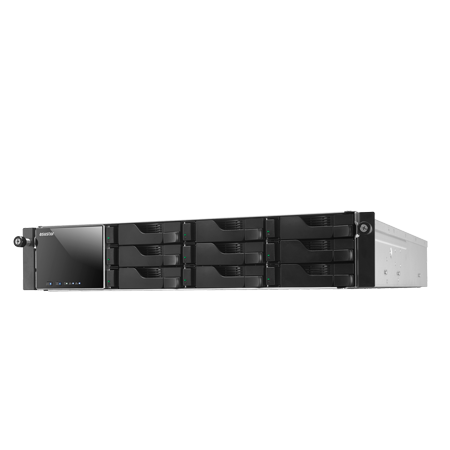
|
| Memory | 1GB SO-DIMM DDR3 (Expandable. Max. 3GB) | |
| HDD | 3x SATA2 3Gb/s, 6x SATA3 6Gb/s; 3.5"/2.5" HDD/SSD | |
| Maximum Drive Bays with Expansion Unit | 17 | |
| Expansion | USB 3.0 x 2, USB 2.0 x 4, eSATA x 2 | |
| Network | 2x Gigabit Ethernet | |
| HDMI Output | 1x HDMI 1.3a | |
| Size | 88(H) x 439(W) x 535(D) mm | |
| Power Consumption | AS-609RS: 58.7W (Operation); 32.8W (Disk Hibernation); 1.4W (Sleep Mode) AS-609RD: 73.5W (Operation); 44.9W (Disk Hibernation); 2.02W (Sleep Mode) |
|
Software & Features |
||
Operating System
Supported OS
Supported Languages
Supported Browsers
Virtualization
Network Protocols
File System
|
iSCSI Read/Write (5GB file, 1GbE x 1)/IP-SAN
Customized Sign In Page
Disk Management
Energy Control
Network
Backup Solutions
System Administration
|
Network Recycle Bin
Access Control
ACL
Security
Network Defender
External Devices Compatibility
|
Featured Apps |
||||||||||||||||||||||||||||||||||||||||||||||||||||||||||||
Antivirus (ClamAV)
ASUSTOR Portal(HDMI Local Output)⁶
VirtualBox
Download Center
Cloud Backup CenterDataSync Center
File Explorer
FTP Explorer
|
HiDrive
LooksGood
OwnTone
Mail Server
Photo Gallery 3
VPN Server
|
SNMP Server
Syslog server
Surveillance Center
SoundsGood
Takeasy
UPnP Media Server
VPN Client
|
||||||||||||||||||||||||||||||||||||||||||||||||||||||||||
Note:
- Metadata (e.g. title) may not be able to displayed in iTunes.
- You must first enable real time transcoding for these files in order to play them.